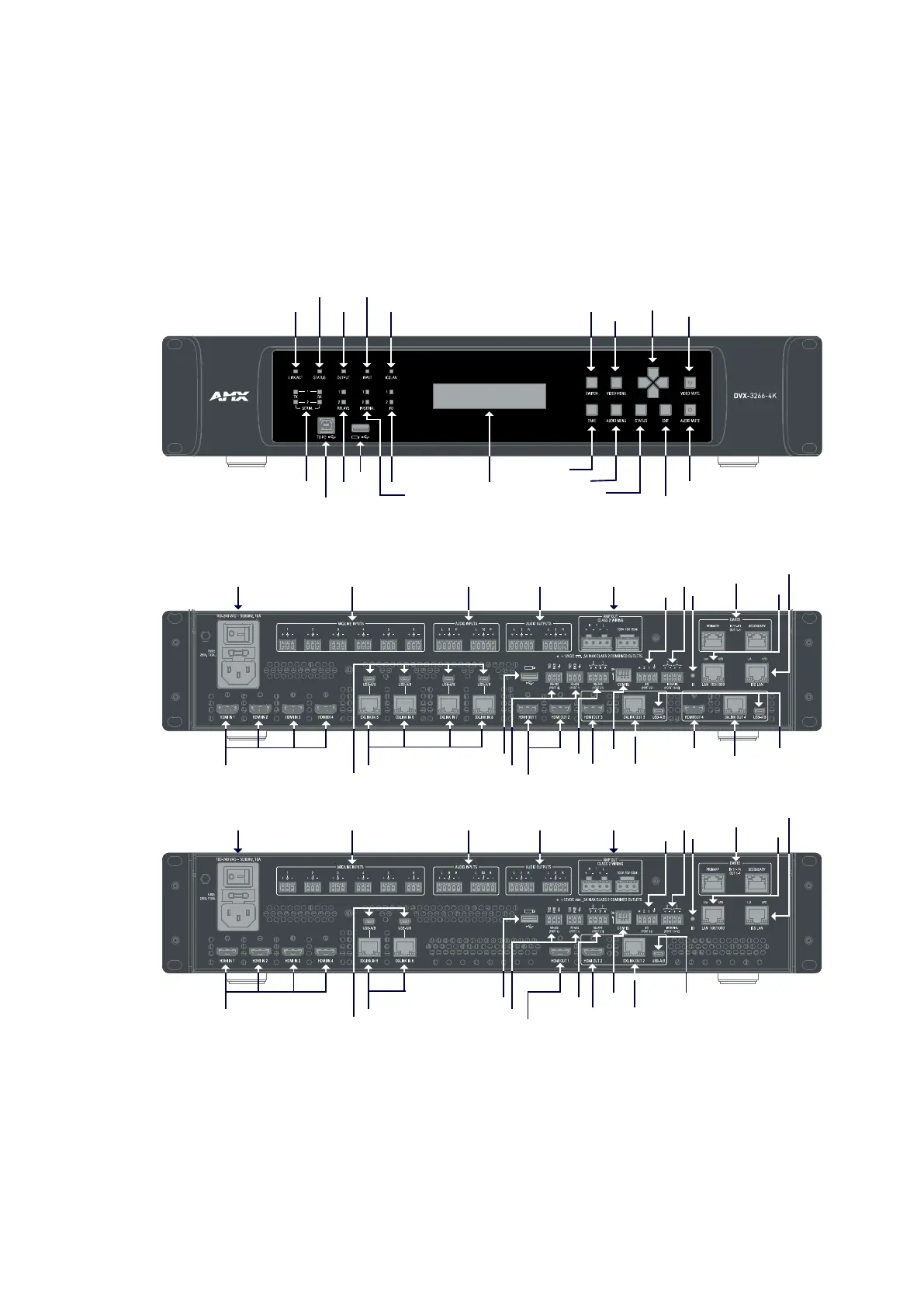9
Wiring and Device Connectors
Overview
This chapter provides functional details for each item on the front and rear panel of the DVX. Wiring
specifications are also provided, when applicable.
Front View
SERIAL LEDs
IR/SERIAL LEDs
LCD Displays
TAKE Pushbutto
n
STATUS Pushbutton
VI DEO MENU
Navigational pushbu tt ons
AUDI O MENU
EXIT Pushbutton
VI DEO MUTE
AUDIO MUTE
LINK/ACT LED
SWITCH Pushbutton
STATUS LED INPUT LED
ICSLAN LEDOUTPUT LED
RELAY LEDs
USB Port
PROGRAM Port
I/O LEDs
Fig 1 DVX-3266-4K&DVX-2265-4K Front panel
Rear View
HDMI INPUTS
USB-A/ B Ports
USB Port
RS-232 Ports
HDMI OUTPUTS (1&2)
RELAYPorts
CONFIG
HDMI OUTPUT (3)
DXLINK OUTPUT (3)
HDMI OUTPUT (4)
DXLINK OUTPUT (4)
DXLINK INPUTS
MIC/LINE INPUTS
AUDIO INPUTS
AUDIO OUTPUTS AMP OUTPUTS
I R/ SERI AL Port
ID Pushbutton
DANTE Ports
LAN 100/1000
I/OPort
USB-A/B
Power Connector
ICSLAN
Fig 2 DVX-3266-4K Rear panel
HDMI INPUTS
USB-A/ B Ports
USB Port
R
S-232 Ports
HDMI OUTPUTS (1)
RELAY Ports
CONFIG
HDMI OUTPUT (2)
DXLINK OUTPUT (2)
DXLINK INPUTS
MIC/LINE INPUTS
AUDIO INPUTS
AUDIO OUTPUTS AMP OUTPUTS
I R/ SERI AL Port
ID Pushbutton
DANTE Ports
LAN 100/1000
I/OPort
USB-A/B
Power Connector
ICSLAN
Fig 3 DVX-2265-4K Rear panel
