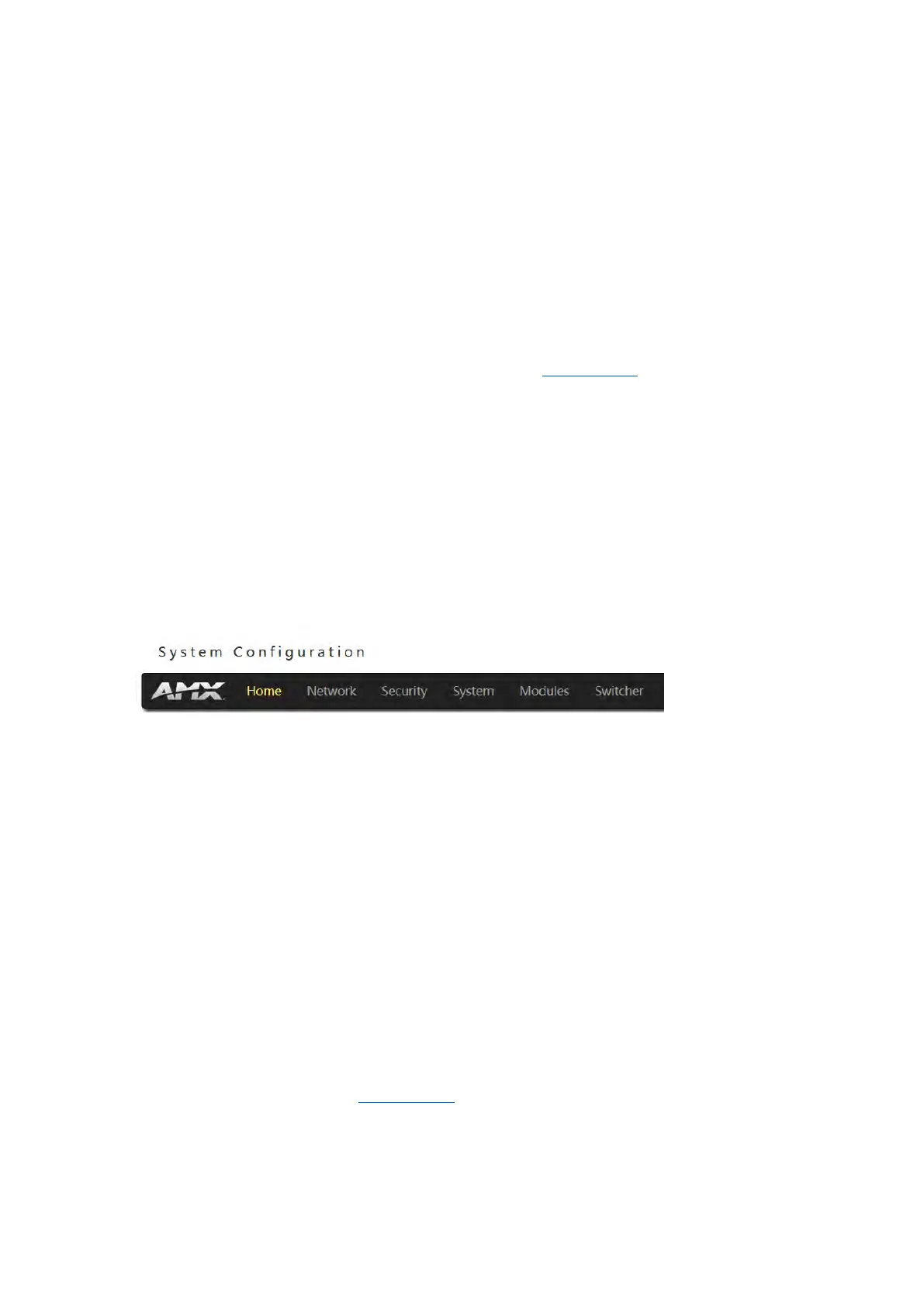33
Shift + Right-click Internet Explorer icon and select Run as administrator.
Select Internet Options | Advanced | Security Settings, and check Enable Enhanced Protection Mode. A
Windows 8 restart will be required.
Use the Master’s Hostname instead of its IP numeric address to enter the URL (e.g.:
http://AMXM98A1A2B rather than http://192.168.1.123).
Use a non-Windows 8 device if Internet Explorer 10+ is required.
Master Controller Configuration Options
The DVX provides the same set of configuration pages that are available to the NX-Series controllers.
NOTE: All NX-Series NetLinx Masters share a common WebConsole, as described in the NetLinx Integrated
Controllers WebConsole & Programming Guide (available at
www.amx.com).
WebConsole - System Configuration
The DVX (and all other NetLinx Masters) features a built-in WebConsole that allows you to make various
configuration settings via a web browser on any PC that has access to the Master.
The WebConsole consists of a series of web pages that are collectively called the "Master Configuration
Manager"
The WebConsole is divided into six primary sections, indicated by six control buttons across the top of the
main page.
Home: This option appears when you access the System Configuration page. Use these options to view
any connected device or access a module.
Network: Click to access the Network Settings for the Master. The options on these pages enable you
to view and modify the IPv4 and IPv6 network settings and the clock settings for the system.
Security: Click to access the System Security page. The options in this page allow you to configure
various aspects of NetLinx System and Security on the Master, including network configuration and
creating users and roles.
System: Click to access the System Details page. The options on this page allow you to view and
configure various aspects of the NetLinx System.
Modules: Click to access several different device-related pages.
Switcher: Click to access the Enova Switcher Configuration page.
WebConsole User Interface - Additional Documentation
For a full description of all System Configuration pages, refer to the NX-Series Controllers WebConsole &
Programming Guide, available at www.amx.com.
