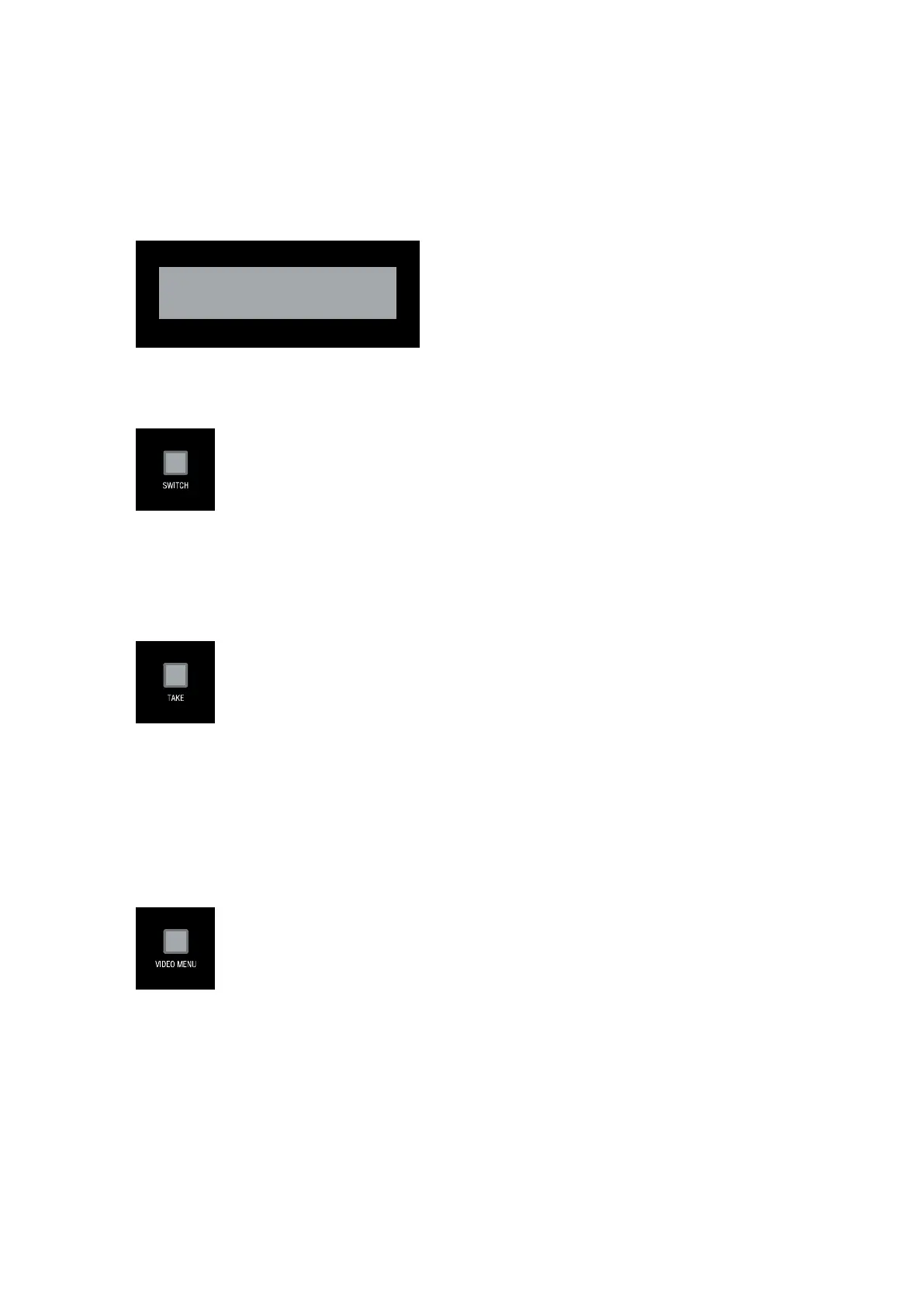11
LCD Displays
During normal operation, the 2 x 20 line LCD display indicates output volume information. The LCD
backlight on the display turns off after 35 seconds of inactivity.
Mai n Amp Out put
VOLUME: 20
SWITCH Pushbutton
Press the SWITCH pushbutton to access the SWITCH menu on the LCD display. Press this button to switch
the audio, video, or both from any input to any output. Press the TAKE pushbutton to implement the switch.
TAKE Pushbutton
Press the TAKE pushbutton to implement an audio/video switch while you are in the Switch menu on the
LCD display. When in an audio or video menu, press the TAKE pushbutton to cycle through audio and video
inputs or outputs (depending on the menu.) This button does not access the menus or change the currently
selected menu.
VIDEO MENU Pushbutton
Press the VIDEO MENU pushbutton to access the video options, displayed on the LCD display. There are two
video menus (VIDEO OUTPUT and VIDEO INPUT) and both are accessible by using this button. Multiple
presses cycle through the various VIDEO menus.
The Video menu enables you to see and adjust most parameters of the video input and output signals.
Use the UP and DOWN navigational buttons to traverse the various configuration parameters.
Use the LEFT and RIGHT navigational buttons to adjust the selected video parameter.
Adjustments take effect immediately (some parameter changes may exhibit a slight delay) and are saved
when you advance to another option or exit the menu. The menu exits automatically after no user
