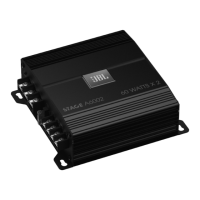Vi1000 USER MANUAL
16.2 16.2 MENU > SHOWS
16.2 MENU > SHOWS
Shows are the main vehicle for storing console control settings, cue lists and snapshots, and audio set-up.
Loading Shows, copying Shows to and from USB data storage devices, and creating new Shows is done from the
Show tab in the Main Menu.
The left-hand side of the page displays the shows that are present on the console’s hard drive. If there are any USB
storage devices connected, these will be selectable and displayed on the right hand side of the page. Normally the
front panel USB Data Socket will be used (USB1), but it is possible to connect USB data storage devices to the rear
panel USB sockets (USB2 and USB3), and select the required device with the (USB1), (USB2), and (USB3) buttons.
The up and down-arrows on both Show le lists are used to scroll though the available Show titles.
The user can select a default show or another existing show and use the (SAVE) and (SAVE AS) keys as required.
IMPORTANT: If you want to base your Show on one of the defaults, you MUST save it as a new show before you start
working, otherwise you will not be able to store Snapshots. This is because of the write-protection assigned to the
default Shows.
Menu: Shows