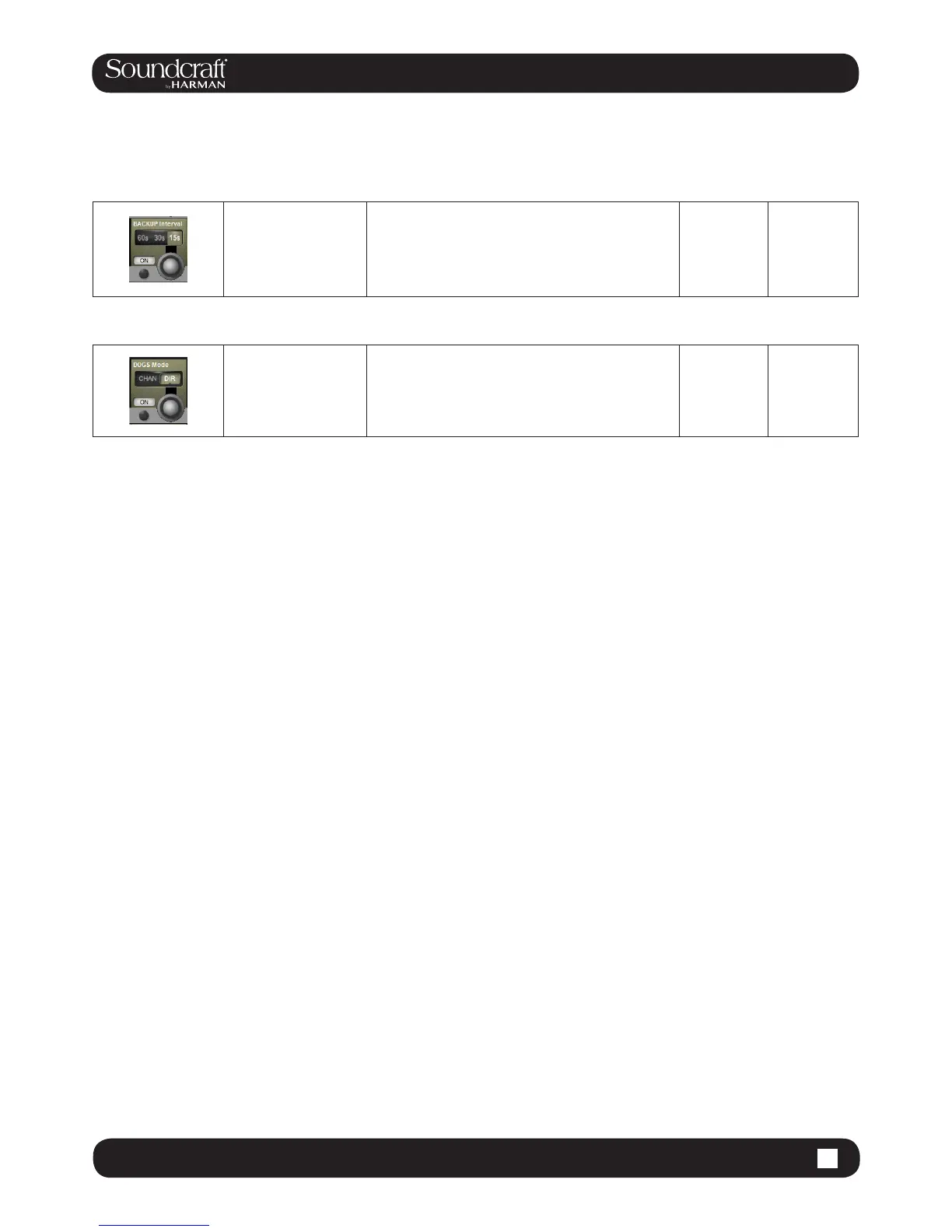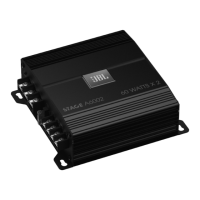Vi1000 USER MANUAL
16.9: MENU > SETTINGS
16.9 16.9: MENU > SETTINGS
Backup
Interval Range Low Range High
Sets the time interval
for saving an
autobackup snapshot
The autobackup snapshot enables the last state of the
console to be restored following an unexpected power
loss or system crash. Defaults to ON with 15s interval,
but can be switched off or to 30 or 60 second intervals.
Switch off when accurate and consistent frequent recall
of snapshots is required, in theatre environment.
DOGS Select Range Low Range High
Allows DOGS mode to
be enabled/disabled
and selected between
different modes.
DOGS (Direct Out Gain Stabilisation) is a feature that
allows (in DIR mode) the console direct out to remain at
constant level, even if the preamp gain is changed. In
CHAN mode, the digital input trim is used to stabilise the
whole channel level when the preamp gain is changed.
DIR mode
(On/Off)
CHAN mode
(On/Off)