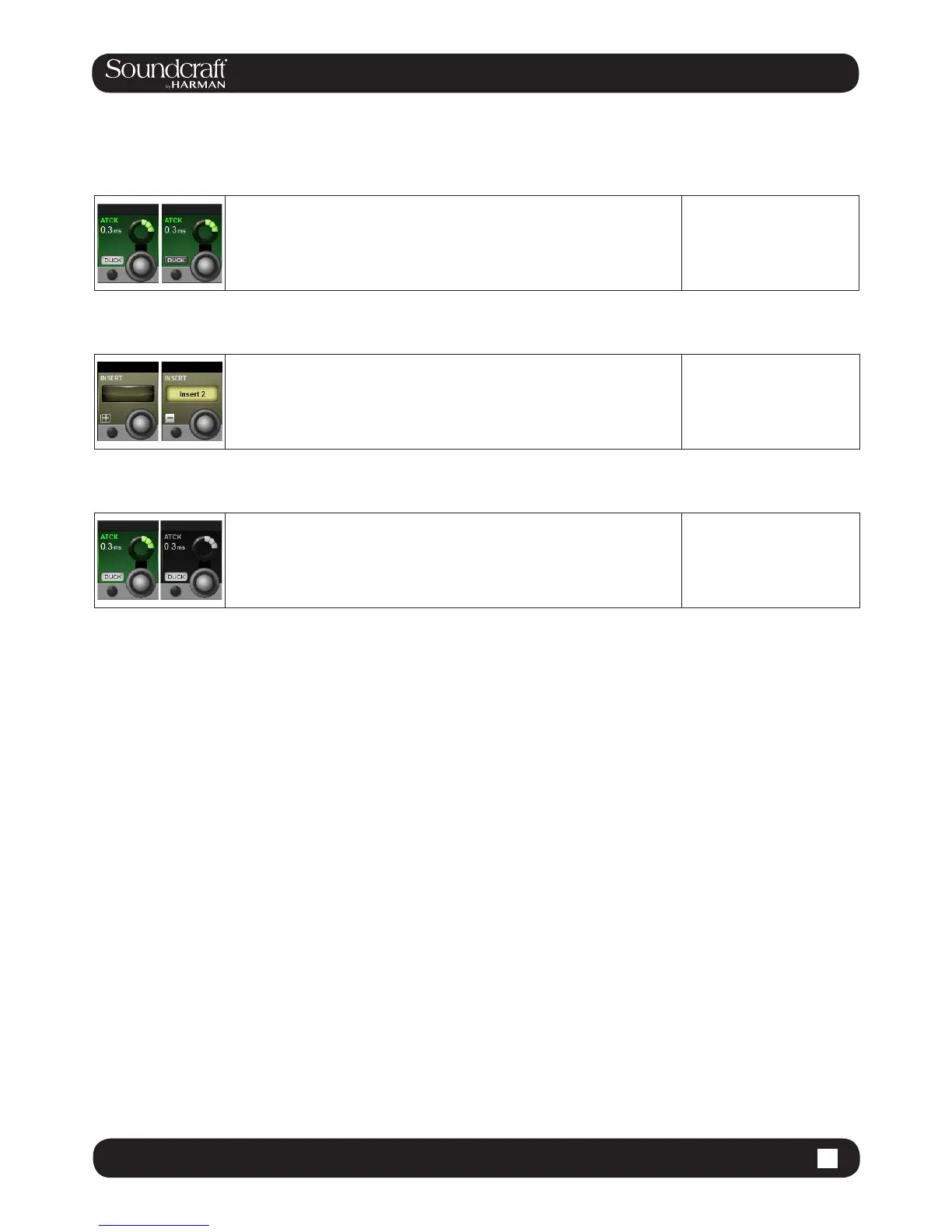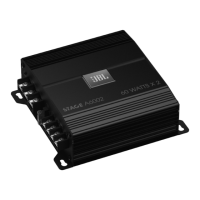5.2 5.2 Operations Overview > Vistonics II
Vi1000 USER MANUAL
5.2 Operations Overview > Vistonics II
Buttons On/Off
If a function is assigned to a button it is displayed as shown. The 'active' state shows
the button highlighted in a lighter colour.
Open Touch
Page
If the button can open a conguration page in the Touch area it shows a '+' sign on
the button. If the conguration page is already open, the button will be labelled with a
'-' sign. Pressing the button in that state will exit the conguration page.
Inactive Fields
If an audio function block is disabled, with the background of the eld changed to
grey, the button indication will change to a darker colour.
