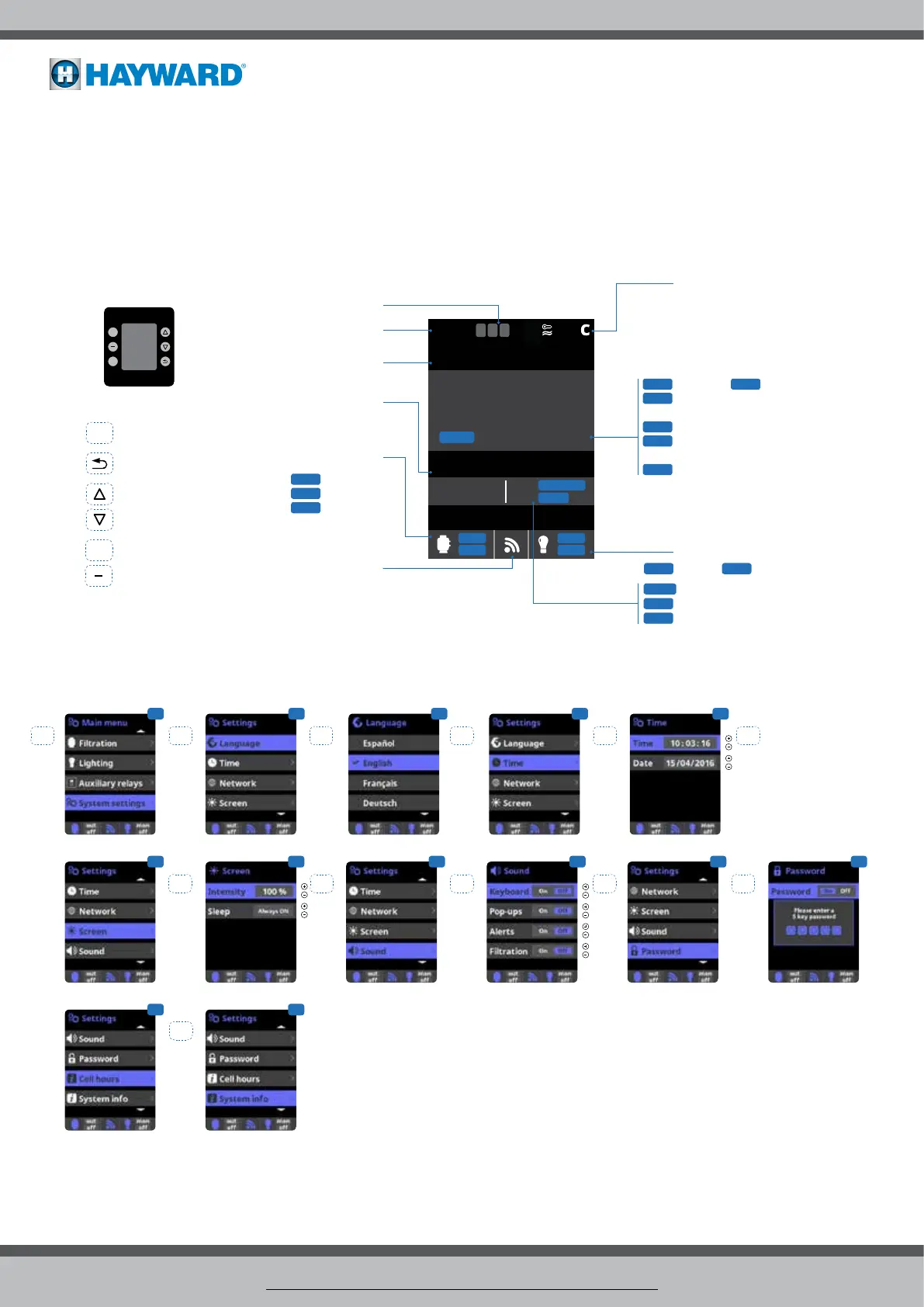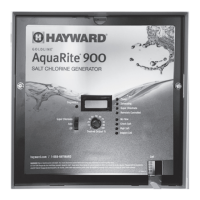Page 14
USE ONLY HAYWARD
®
GENUINE REPLACEMENT PARTS
OPERATION
The device is designed to be powered through a RCD protected outlet at all times. The AquaRite+ must not be disconnected unless the
pool equipment is undergoing maintenance or the pool is to be winterised. Assuming that the chemical balance of the water is within the
recommended ranges, the unit can be started up.
Home Screen Conguraon
Sengs
3 Settings: preferred language. English preset.
4 (Note - The Network tab only appears if the
Hayward Wi-Fi Module is connected.)
5 Settings: date and time.
7 Settings: screen lighting intensity (0-100%) and
screen timed On/Off programming.
9 Sound: Programming the sound transmission
system for the following functions: Keyboard
(press a key), Pop-ups (urgent messages), Alerts
(operational alarm), Filtration (start of ltration).
11 Password: Protects access to the user menu by
activating a password. Optional safety feature,
necessity determined by user discretion. To enter
your password, press a 5-key combination to be
memorised by the system. Make this password
available to pool technicians.
13 System info : Information about the software
version available on the TFT screen and the
Power module. The system records the run-time
count for the different modules and displays it on
this screen.
1 2 3
4 5
OKOK OK OK OK OK
6
OK OK
7 8
OK OK
9 10 11
12
OK
13
OK
Press OK to access the Main Menu. Pressing OK saves any changes made on the current screen.
SPA
Pol 1
Low
22
gr/h
electrolysis
measures
man
off
man
off
12:30
25º
1
3 4
Sal
g/l
15/01/16
3.2
25°C
3.2
25°C
15/01/16
man
aut
smt
Pol 1
Flow
LOW
---
Pol 2
SPA
man aut
Time
Chlorine production rate in gr/h
Displays manual
salt level measurement
Filtration relay state
Manual
Automatic
Smart
Communication
Red = Communication fault
Current water temperature at T-Cell
Polarity 1 Polarity 2
Production automatically reduced
to % selected (20% by default)
Wait time
Insufcient salt / cell scaled up or the
water temperature is very low (<15°C)
Filtration stopped or insufcient ow
Lighting relay state
Manual Automatic
State of auxiliary relays
(On/Off)
Date of the last salinity measurement
Salt concentration
Water temperature (when measurement taken)
OK
+
Enter Main Menu/
Select & Save
BUTTONS KEY
Go Back
Navigate
Up & Down
Through Lists
Make Adjustments/
Scroll Through
Opons
OK
+
