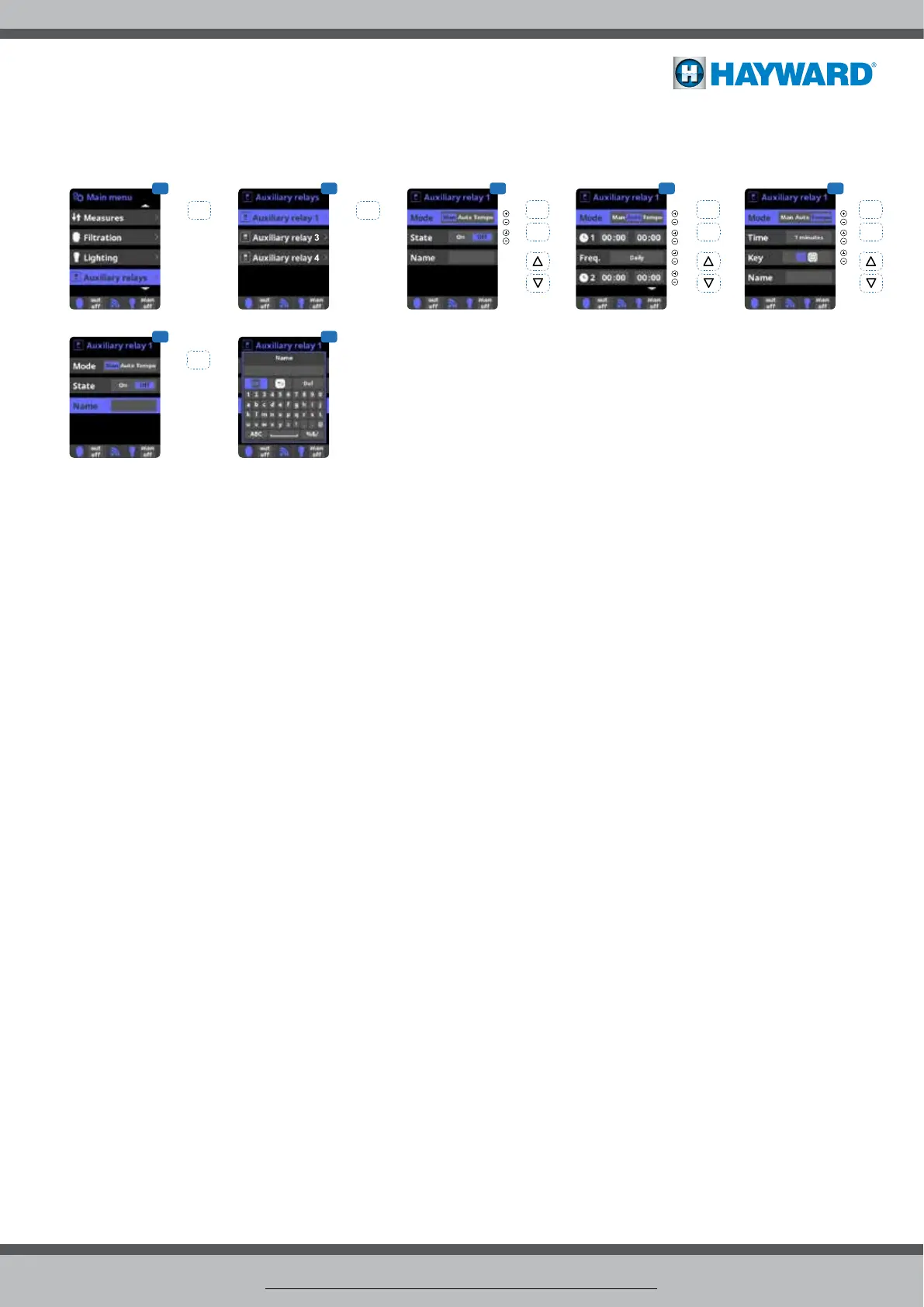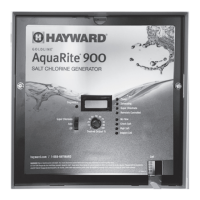Page 17
USE ONLY HAYWARD
®
GENUINE REPLACEMENT PARTS
Auxiliary Relays - If Relays Are Not Already Assigned
1
2
3
4 5
OK OK
1 Auxiliary relays.
2 A maximum of three additional auxiliary relays
(water features, fountains, garden lighting, etc.)
can be controlled. This menu displays and allows
you to congure the relays that remain available
on your equipment.
3 Manual mode (ON/OFF).
4 Automatic mode: Starts up according to the time
slots used to set the start and end times. They
can be congured with the following frequencies:
daily, every 2 days, every 3 days, every 4 days,
every 5 days, weekly, every 2 weeks, every 3
weeks, every 4 weeks.
5 Timer mode: An operating time can be
programmed in minutes. Each time you press the
front panel key associated with the relay, it will be
activated for the programmed time. This function
is recommended for timing the operation of spa
blowers.
6 Relay name: It is possible to name the auxiliary
relays individually according to the associated
functions. On the keyboard, use the up/down
arrows to move the cursor vertically and the
+/- buttons to move the cursor horizontally. To
conrm, press OK.
N.B If a heater has been congured for use
with Auxiliary relay 4, Aux relay 4 will not
appear in the Auxiliary Relay list
6 6
OK
TROUBLESHOOTING
No Display
» Check that the power point is turned on.
» Check the connection cable between the display and
the control box.
» Check that the external 4 A fuse is not defective.
» Check the power supply: 220-240 V a.c. 50 Hz.
(Unplug the power cable from the GPO first)
» If the problem persists, contact your pool professional.
Excessive Chlorine
» Check the setting of the chlorine generation level in the
Electrolysis menu. Reduce the level by 2 gr/h daily until the
desired chlorine level is maintained.
Chlorine Producon Rate Does Not Reach The
Set Point Level
» Check the concentration of salt in the water.
» Check the condition of the cell (it may be dirty or covered in
scale).
» Clean the cell according to instructions.
» Check the flow switch and clean if necessary.
» Check that the cell is not worn (contact your pool tech or place
of purchase).
Cell Scaled up in Under a Month
» Very hard water with high pH and total alkalinity (balance and
adjust the pH and total alkalinity of the water).
» Check that the system automatically changes polarity
(see display).
White Flakes in the Pool
» This occurs when the water is unbalanced and very hard.
» Balance the water, check the cell and clean it, if necessary.
Impossible to Aain a Free Chlorine Level of 1.0 ppm
» Increase the filtration time.
» Increase the chlorination production rate.
» Check the concentration of salt in the water.
» Check the level of stabiliser in the pool (see table).
» Check that the reactive agents in your test kit are not out of
date.
» If the temperature or the number of users increases.
» If the pH is above 7.8, it must be adjusted to be within the range
specified in this manual.
Chlorinator Display Indicates LOW
» Water lacks conductivity or water temperature is <15°C.
» Check the water balance and salinity.
» Check for scale on the cell.
» See “Chlorine production rate does not reach set point level”.
Chlorinator Display Indicates FLOW
» Check the Flow Switch cable.
» Check Flow. If low clean Filter
» Check Flow Switch. Test conductivity between cable ends when
switch is closed.
Pump Will Not Power Up
» Ensure Run/On command is given.
» If still not starting, plug pump into power outlet.
» If pump starts when connected to a GPO, the internal circuit
breaker will need to be reset. Call your pool professional.
Relays that are not yet assigned will appear in the ‘Auxillary Relays’ list.
+ + +
- - -
