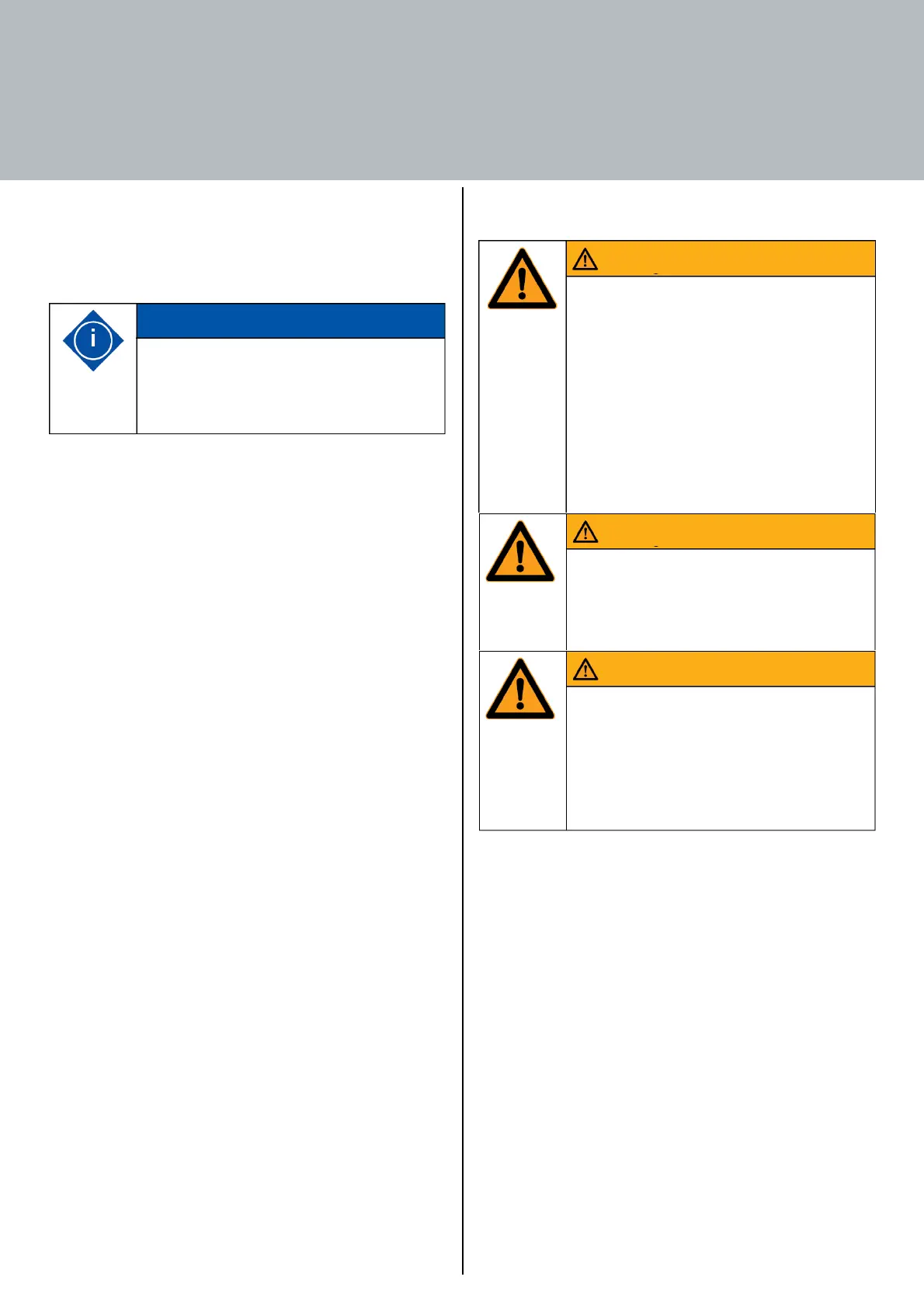18
18
6. Commissioning
6.1.2 Connecting the handset / transmitter
Connect the cable of the handset to the 5-pin socket (see
Fig. 18, chapter 7.1.1 commissioning).
6.1.3 Connecting the power supply cable
You can choose between a handset and a
transmitter to control the double drive!
For more information on the available versions,
see „scope of delivery".
Warning!
Before connecting the power supply cable, check
again
· that the mains voltage corresponds to the
name plate of the double drive,
· that all components are connected to the right
sockets.
The double drive is ready when the power cable
has been connected and commissioning has been
correctly performed!
Warning!
Make sure that the cables are not crushed, bent
or stripped when placing them.
Warning!
Make sure that placement of the cables does not
cause any tripping hazards (e.g. mains
connection cable).
Warning
Warning
Warning
Note