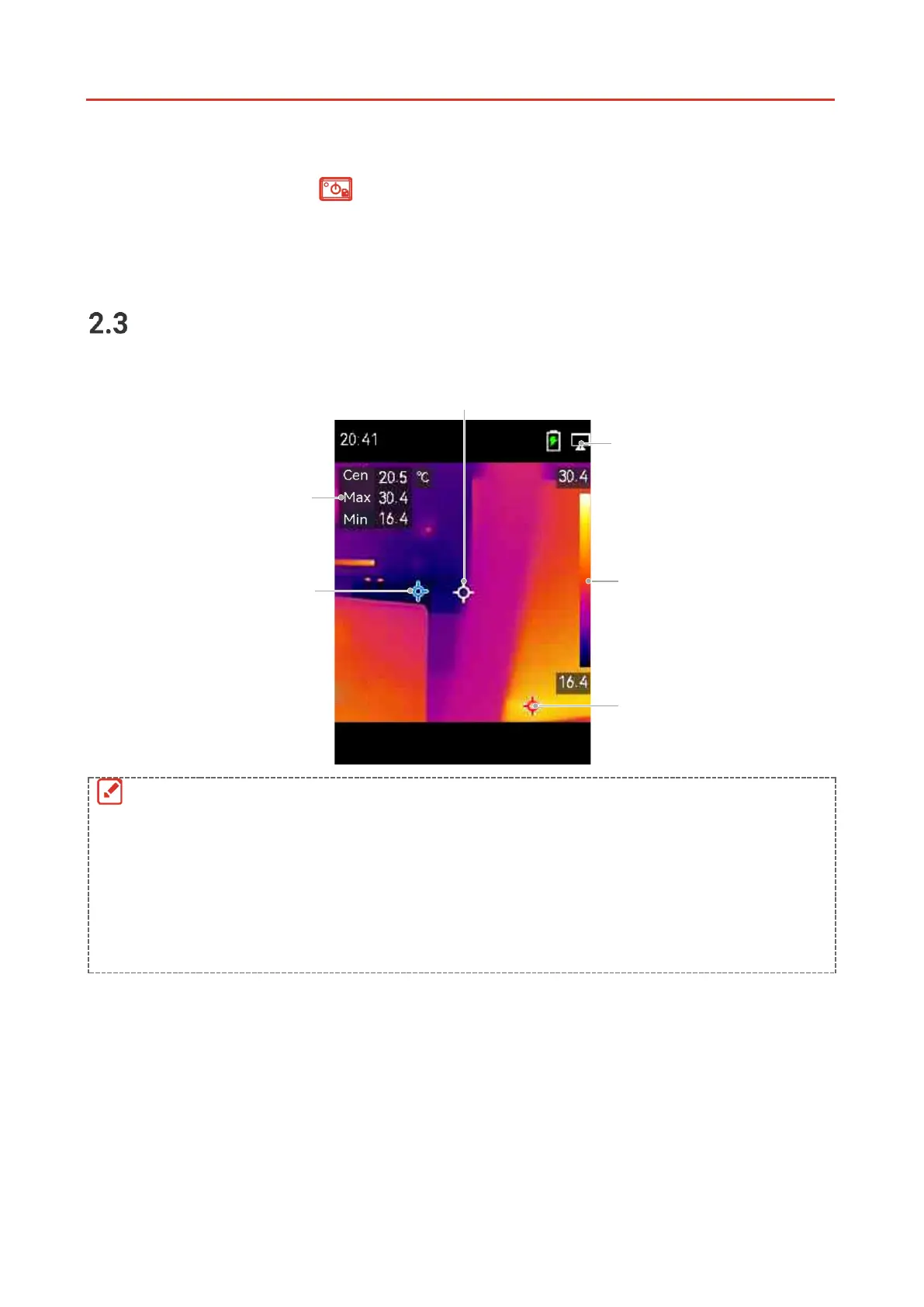05
2.2.2
Set Auto Sleep
In live view interface, press , and go to More Settings > Auto Sleep to set the waiting
time before auto sleep. When there is no button pressing on the device for more than the
set waiting time, the device enters sleep mode automatically. Press a button to wake the
device up.
Live View
Because this manual is updated on a regular basis, the live view might be slightly
different from the version of your particular camera model. Please refer to the
actual camera.
Your camera will periodically perform a self-calibration to optimize image quality
and measurement accuracy. In this process, the image will pause briefly and you’ll
hear a “click” as a shutter moves in front of the detector. The prompt “Image
Calibrating …” appears in the upper center of the screen as the device is calibrating
itself. The self-calibration will be more frequent during start up or in very cold or hot
environments.
