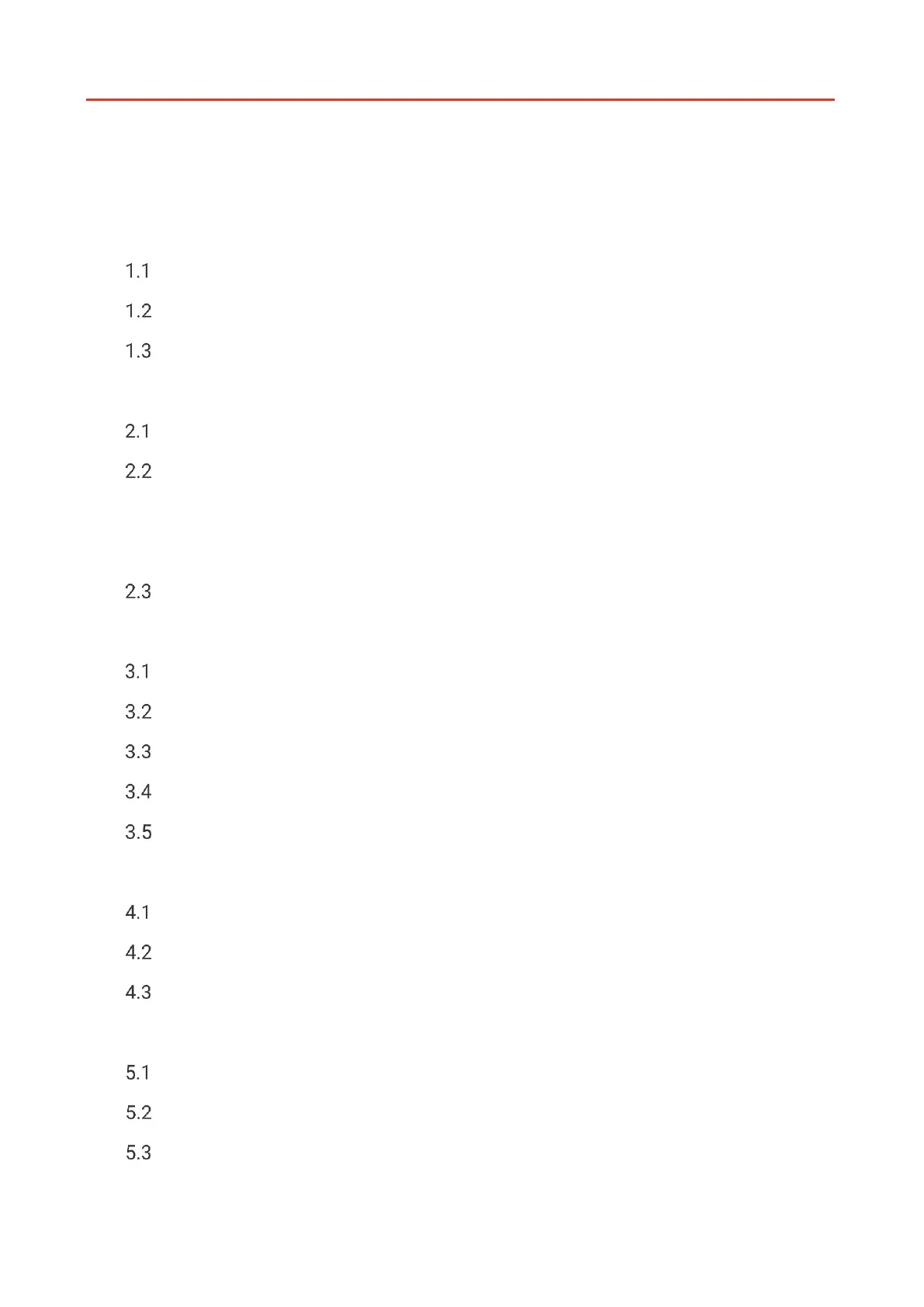v
CONTENTS
Chapter 1 Introduction .................................................................................................... 1
Important Notice to User ............................................................................................... 1
Main Function ................................................................................................................. 1
Appearance ..................................................................................................................... 2
Chapter 2 Preparation ..................................................................................................... 4
Charge Device ................................................................................................................. 4
Power On/Off .................................................................................................................. 4
2.2.1 Set Auto Power-Off .............................................................................................. 4
2.2.2 Set Auto Sleep...................................................................................................... 5
Live View ......................................................................................................................... 5
Chapter 3 Display Settings .............................................................................................. 6
Set Image Modes ........................................................................................................... 6
Set Palettes ..................................................................................................................... 6
Set Level & Span ............................................................................................................. 7
Color Distribution ............................................................................................................ 7
Display On-Screen Info ................................................................................................... 8
Chapter 4 Temperature Measurement ............................................................................. 9
Set Temperature Measurement Parameters ............................................................... 9
Set Measurement Tools ................................................................................................. 9
Set Temperature Alarm ................................................................................................ 10
Chapter 5 Capture and Manage Snapshots .................................................................... 11
Capture Snapshots ....................................................................................................... 11
View Snapshots ............................................................................................................ 11
Export Snapshots ......................................................................................................... 11
