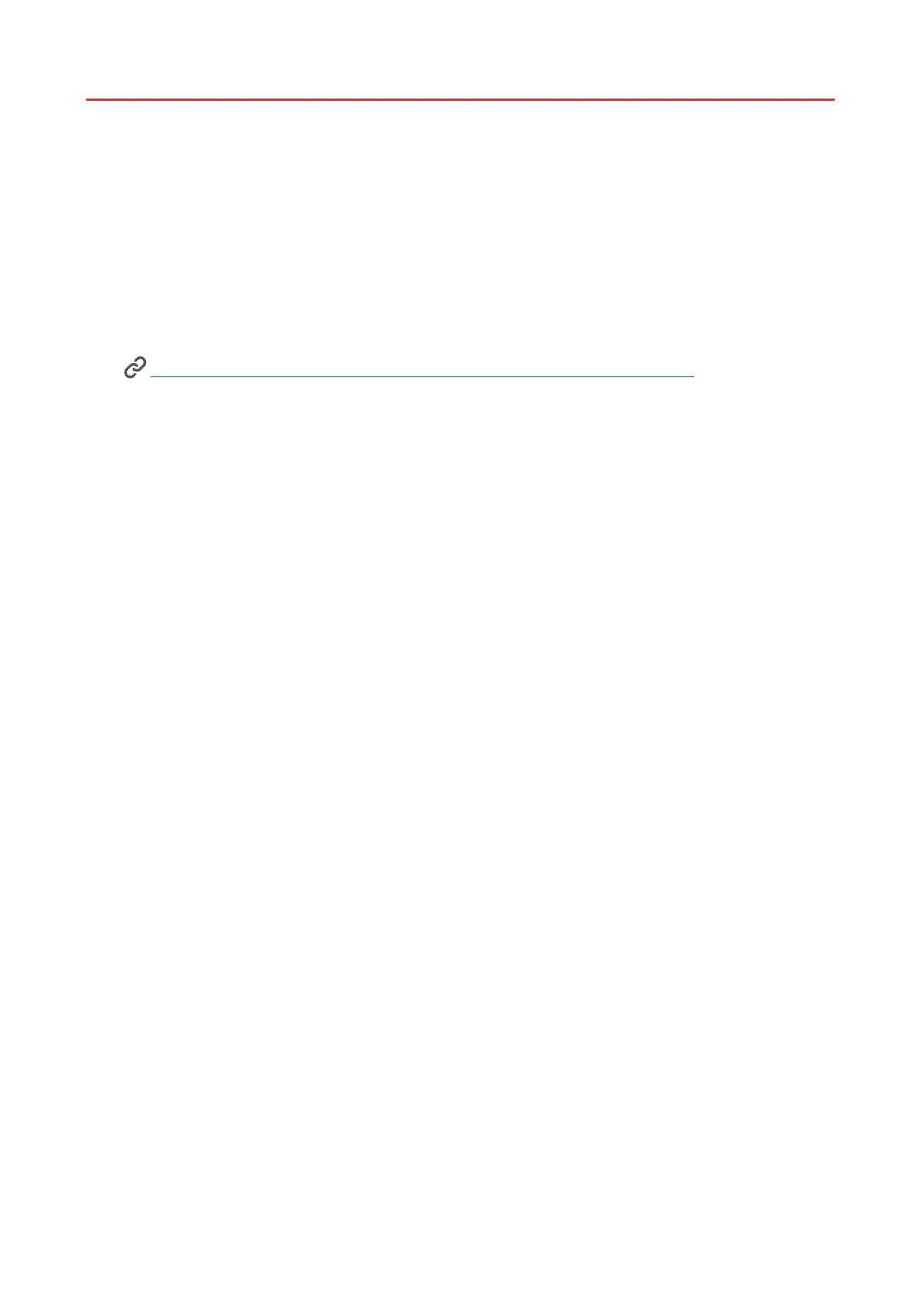012
CHAPTER 6 CAST DEVICE SCREEN TO PC
The device supports casting screen to PC by UVC protocol-based client software or player.
You can connect the device to your PC via the included USB cable, and cast the real-time
live view of the device to your PC.
1.
Download the UVC protocol-based client software from our official website:
https://www.hikmicrotech.com/en/industrial-products/uvc-client/
2.
Connect the device to your PC via the included USB cable, and select USB Cast Screen
in the prompt on the device as the USB mode. Exporting files via USB connection is not
allowed when you are casting the screen.
3.
Open UVC Alarm Client on your PC
