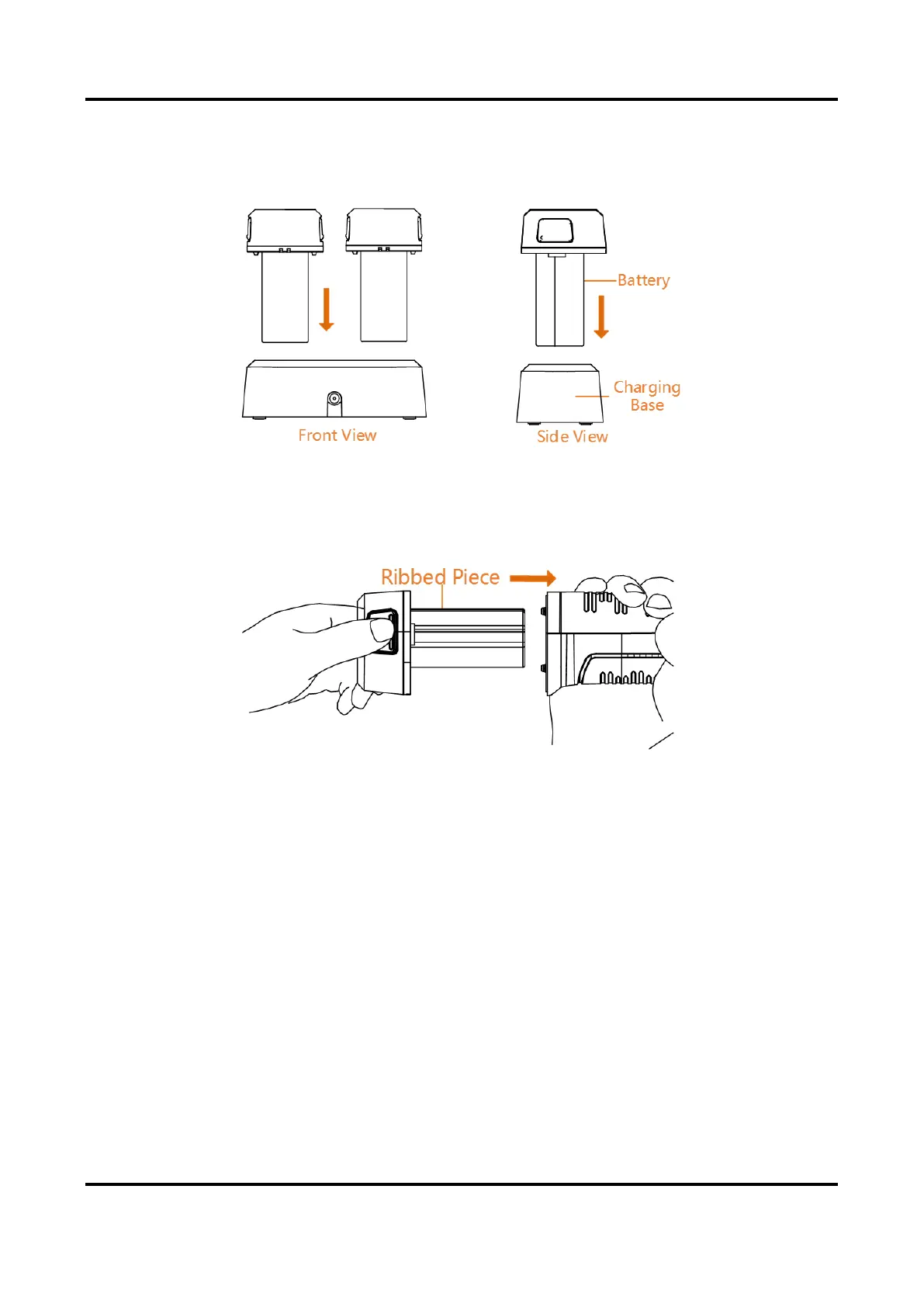Handheld Thermography Camera User Manual
6
2. Hold the lock catches, and draw the battery base to take out the battery.
3. Insert the battery into the charging base. You can see the charging status via the pilot lamp on
the charging base.
Figure 2-2 Charge Battery
4. When the battery is fully charged, draw the battery from the charging base.
5. Align the ribbed piece on battery with the notch of the device, and insert battery into the
device.
Figure 2-3 Insert Battery
2.1.2 Charge Device via Cable Interface
Before You Start
Please make sure the battery is installed before charging.
Steps
1. Open the top cover of the device.
2. Connect the interface and the power adaptor with Type-C or USB cable.
