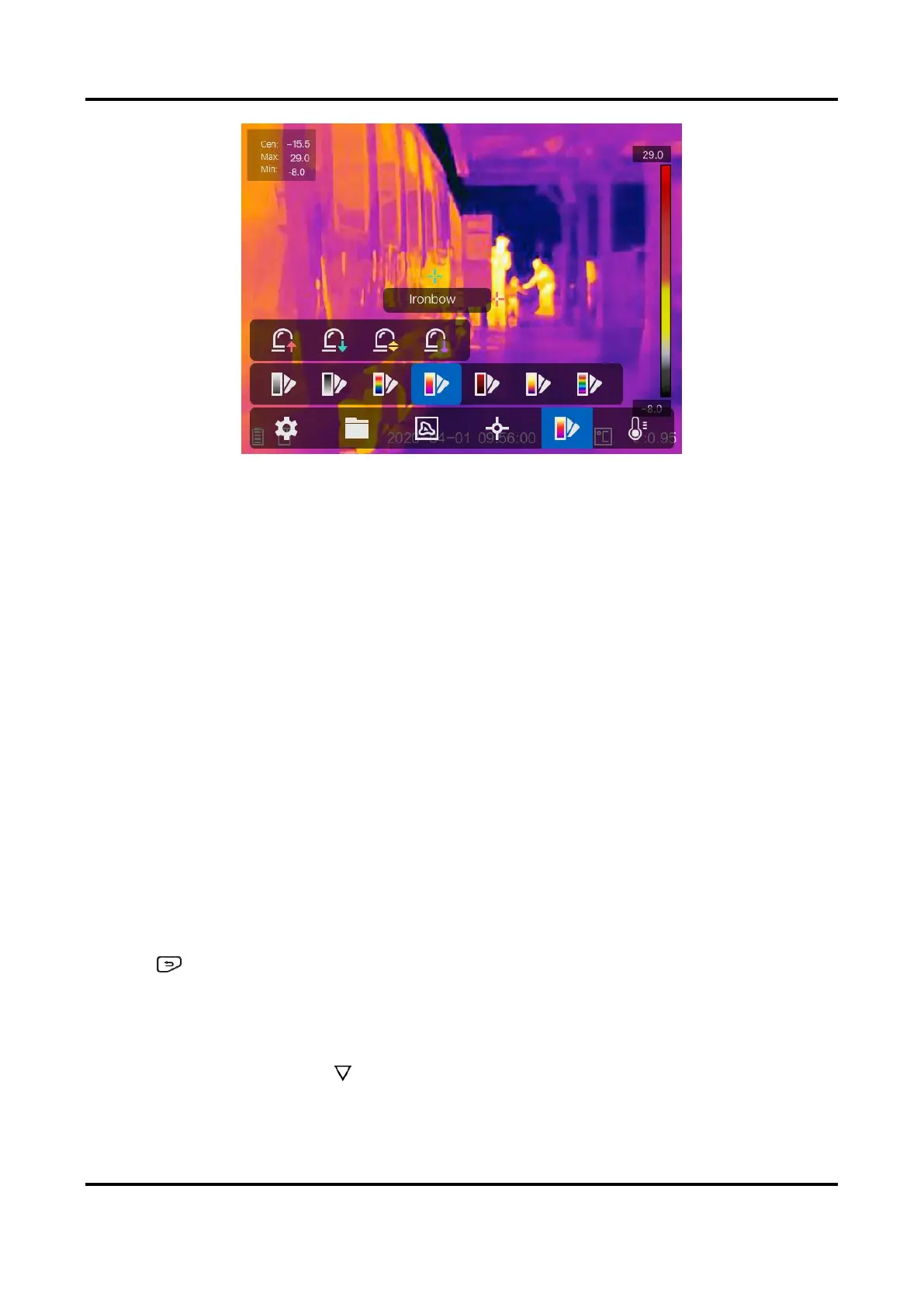Handheld Thermography Camera User Manual
11
Figure 3-2 Palette
2. Tap on the icons to select a palette type.
White Hot
The hot part is light-colored in view.
Black Hot
The hot part is black-colored in view.
Rainbow
The target displays multiple colors, it is suitable for scene without obvious temperature
difference.
Ironbow
The target is colored as heated iron.
Red Hot
The hot part is red-colored in view.
Fusion
The hot part is yellow-colored and the cold part is purple-colored in view.
Rain
The hot part in the image are colored, and the else is blue.
3. Press to exit the setting interface.
3.5 Adjust Digital Zoom
In the live view interface, press to adjust the digital zoom to 1×, 2×, 4×, or 8×. Then you can
view the target or scene in larger size.
