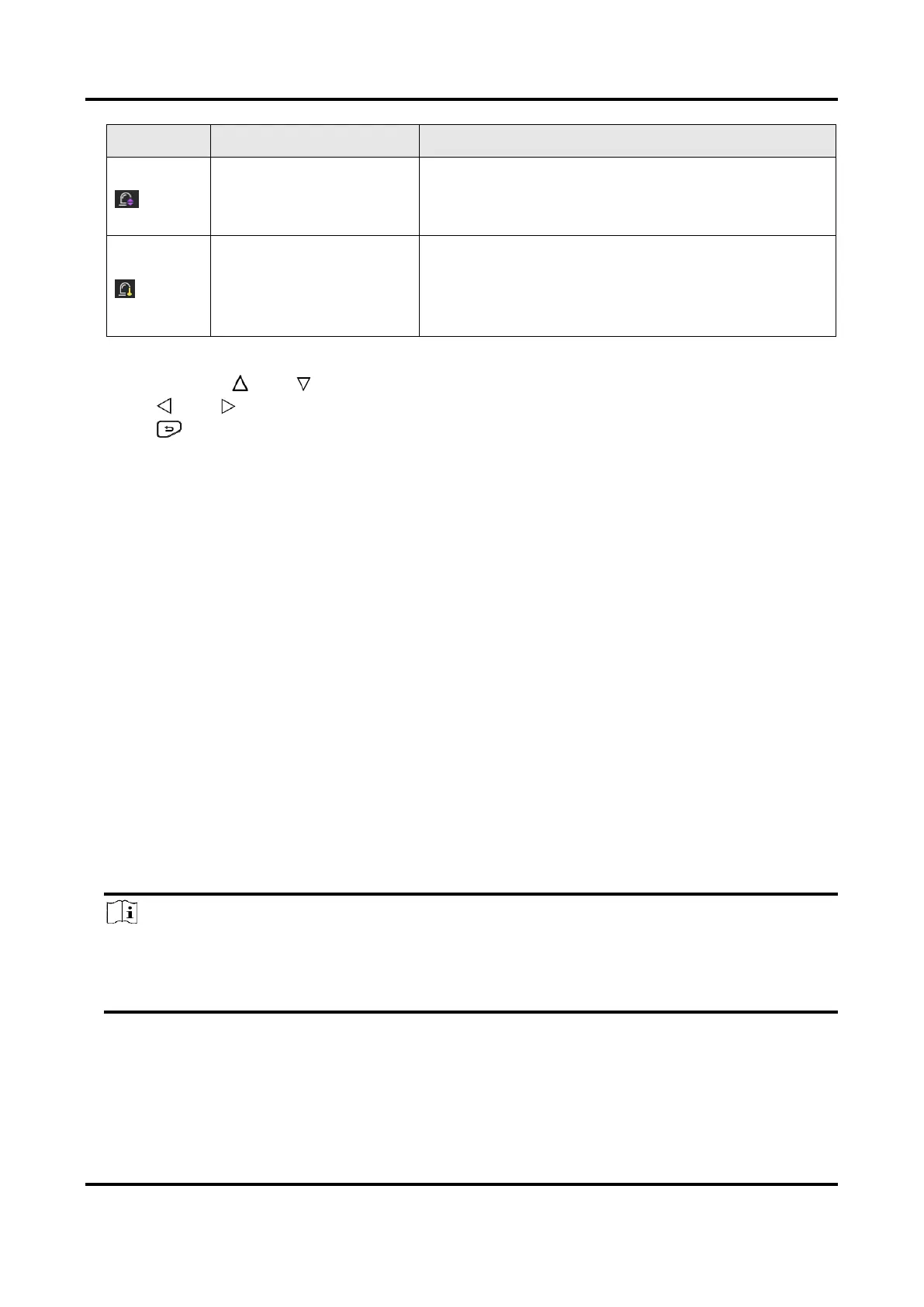Set the alarm temperature section (e.g., 90 °C to
150 °C), and targets with the temperature in the
range are displayed in yellow.
Set the alarm temperature section (e.g., 90 °C to
120 °C), targets with the temperature out of the
section (e.g., 70 °C or 125 °C) are displayed in purple
or blue.
3. Optional: Press and to select between upper limit and lower limit.
4. Press and to adjust the rule temperature.
5. Press to exit.
4.4.2 Set Alarm for Thermography Rules or Pixel-to-Pixel Thermometry
Alarm actions, such as, audible warning, sending notification to the client software, are triggered
when the tested temperature exceeds the set alarm or alert value.
Steps
1. Go to Settings → Thermography Settings → Alarm Settings.
2. Enable the function and set the alarm threshold, alert threshold, and audible warning.
Alarm Threshold
When the tested temperature exceeds the threshold, the device sends alarm notification to
the client software. It beeps if the audible warning is enabled. The frame flashes red if the
frame rule is configured.
Alert Threshold
When the tested temperature exceeds the threshold, the device sends alert notification to
the client software.
Audible Warning
The device beeps when target temperature exceeds the alarm threshold.
Note
If the frame rules are set to measure temperature, the alarm threshold, alert threshold and
audible warning settings only works in the framed areas. Otherwise, the parameters are valid
for pixel-to-pixel thermometry (whole-screen thermometry).
