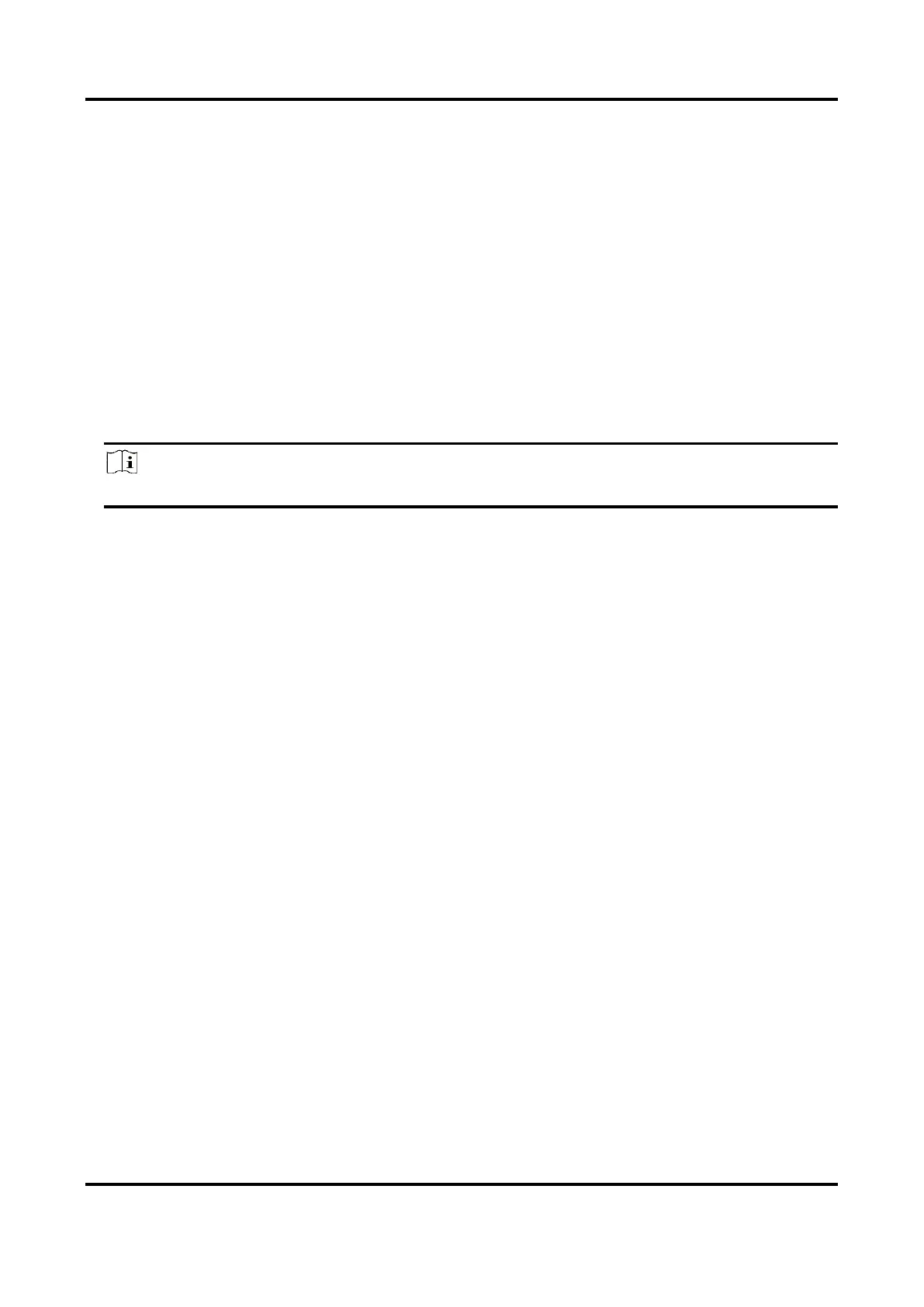Handheld Thermography Camera User Manual
12
3.6 Display OSD Info
Go to Settings → Image Settings → Display Settings to enable the information on-screen display.
Status Icon
The device status icons, for example, battery status, memory card, hotspot, etc.
Time
Device time and date.
Parameters
Thermography parameters, for example, target emissivity, temperature unit, etc.
Distance Value
Laser-measured target distance.
Note
It is only supported by device models with laser distance measuring function.
Watermark
The watermark is a manufacturer logo displayed on the upper right corner of the screen.
