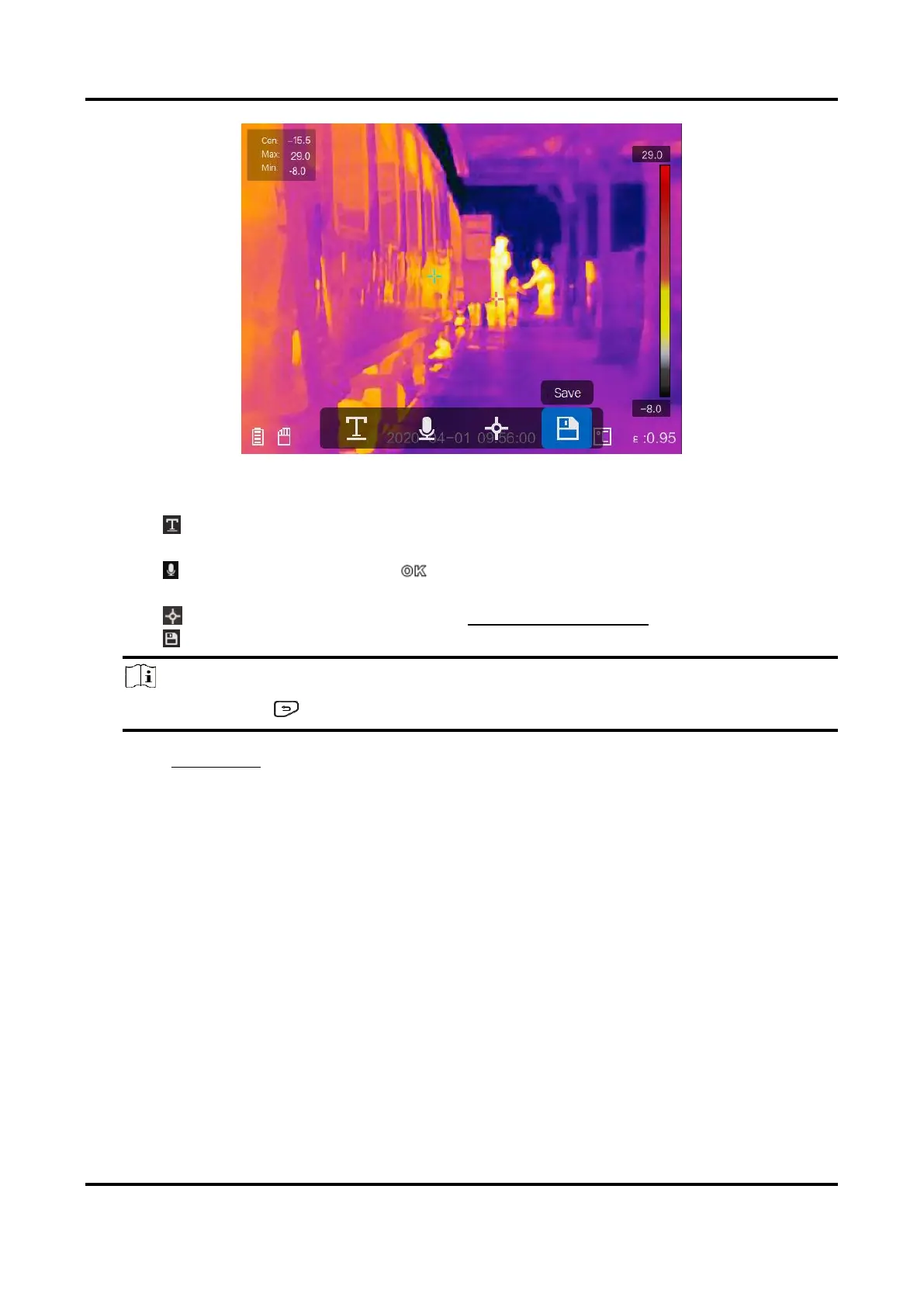Handheld Thermography Camera User Manual
20
Figure 5-1 Capture Picture
8. The live view freezes and device displays the capture editing interface.
1) Tap to add text remarks. Tap the screen to show the keypad interface, enter the
comment and confirm.
2) Tap to add voice remarks. Hold to start recording and release the button to stop
recording.
3) Tap to add thermography rules. Refer to Set Thermography Rule for details.
4) Tap or pull the trigger to save the snapshot.
Note
You can also press to quit the saving.
9. Refer to Export Files to export the snapshots.
5.2 Record Video
Steps
1. In the live view interface, pull the trigger to start recording. The recording icon and recording
time display in the interface.
