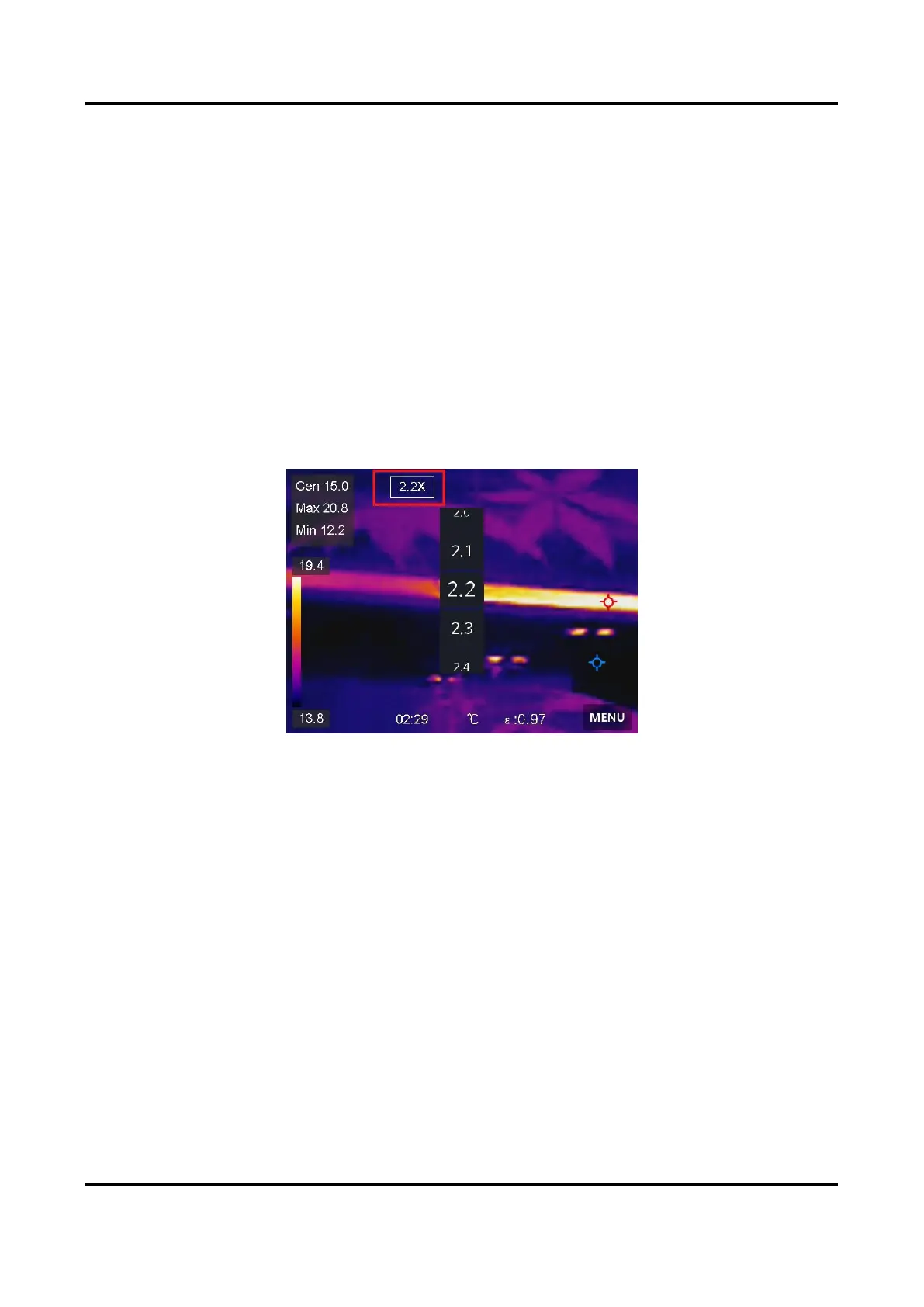3. Press Back to exit.
3.5 Adjust Digital Zoom
Steps
1. Tap the live view interface to call the digital zoom frame.
2. Tap the digital zoom frame.
Figure 3-4 Adjust Digital Zoom
2. Select the digital zoom value as required
3. Tap the screen to save and exit.
3.6 Display OSD Info
Go to Settings → Display Settings to enable the information on-screen
display.
Time and Date
Device time and date.
Parameters
