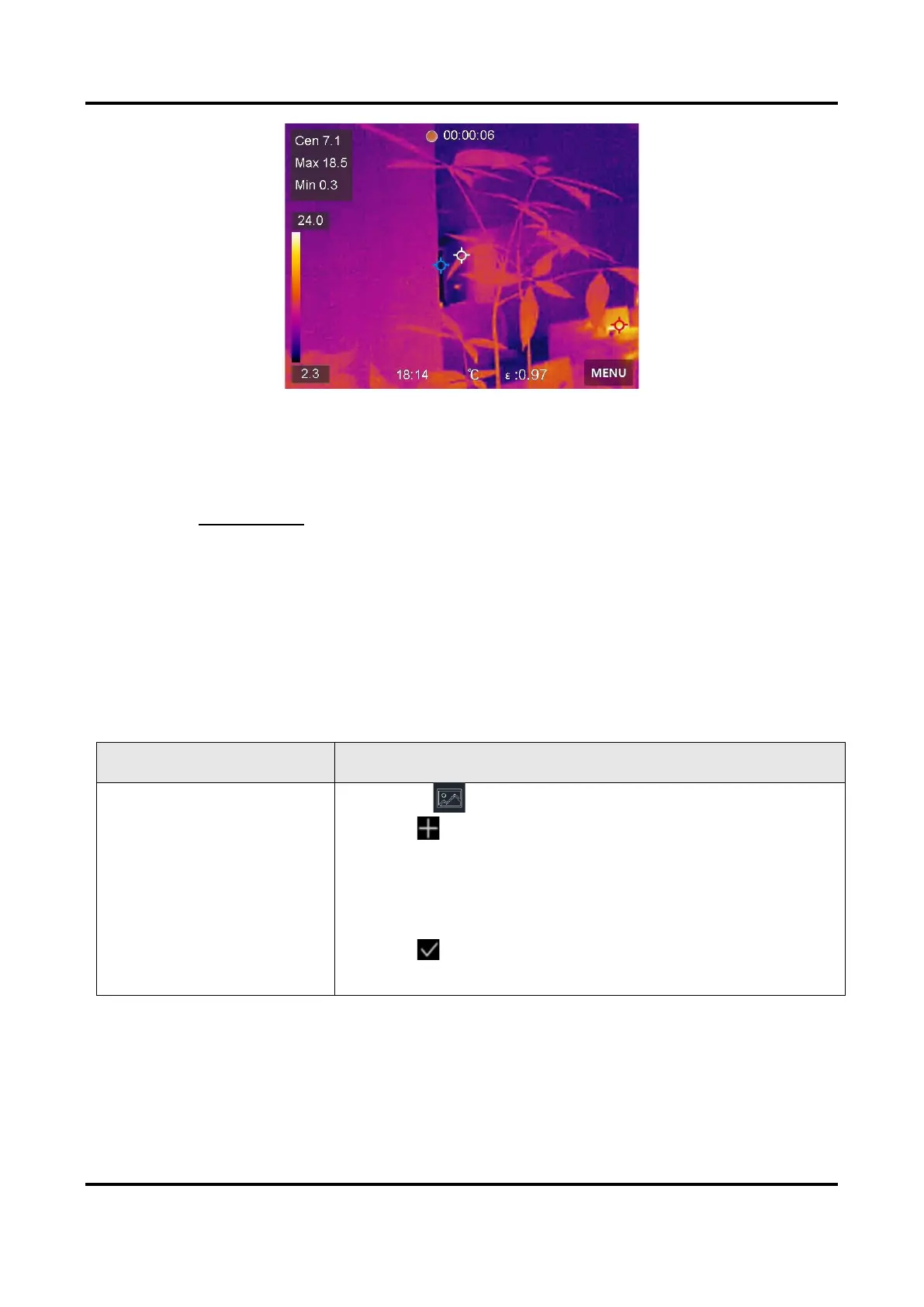Pocket Series User Manual
19
Figure 5-1 Record Video
2. When you finish, press the capture key to stop recording. The recording
video will be saved automatically.
3. Refer to 5.6 Export
Files
to export the videos.
5.3 Manage Albums
The recorded image/video files are saved in the albums. You can create
new albums, rename an album, change the default album, move files
between the albums, and delete albums.
1. Press to enter Albums.
2. Tap to add a new album.
3. A soft keyboard is displayed, where you can
enter the name of the album by touching the
screen.
4. Tap to finish.
