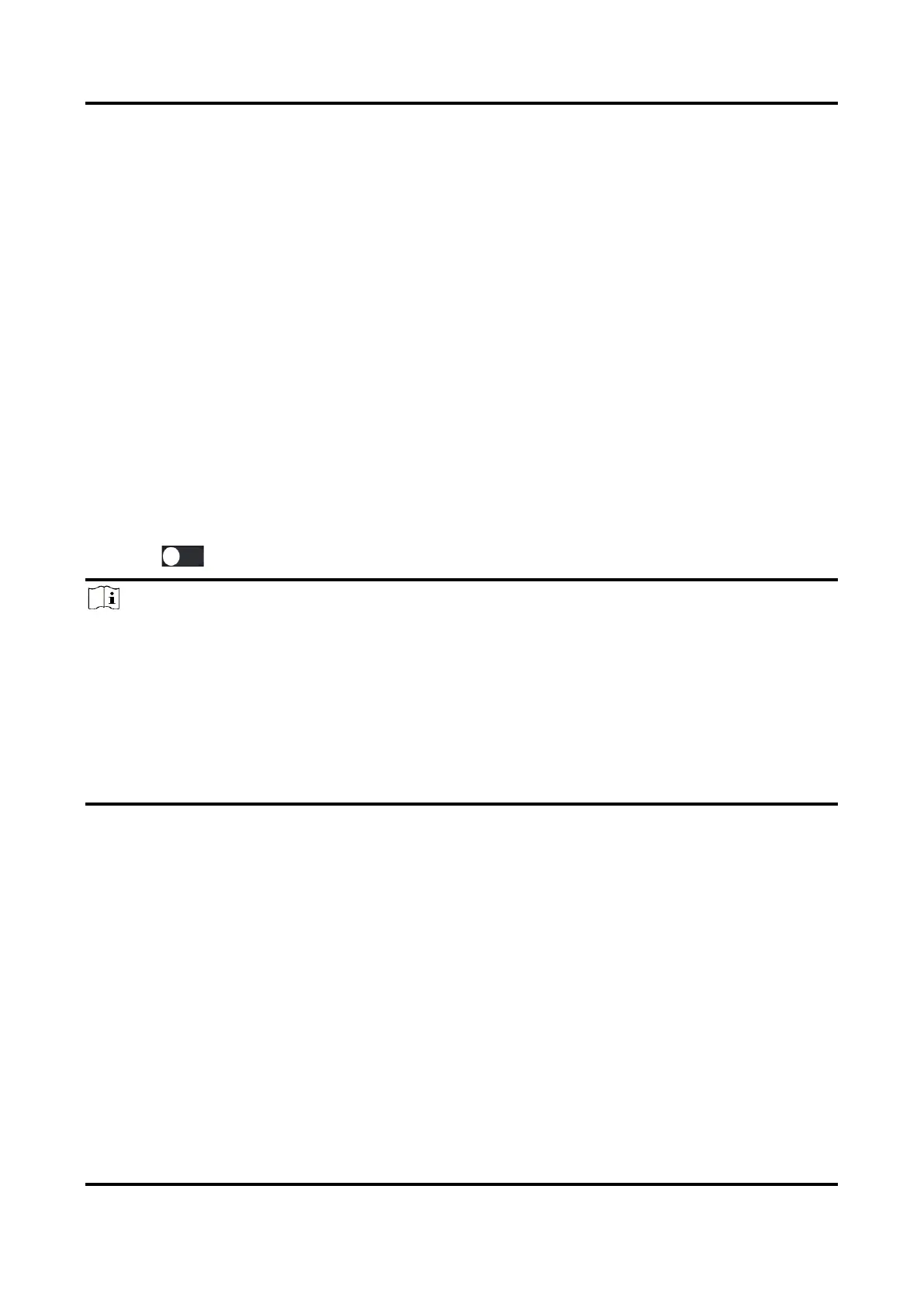Pocket Series User Manual
28
Chapter 9 Set Macro Mode
In the macro mode, you can focus extremely close on a very small object,
and the object appears much larger in the view (and in the final image)
compared to the standard lens.
Before You Start
Install the macro lens before using this function. Refer to the quick start
guide of the macro lens for detailed operation.
The macro lens is not included in the package. Please purchase it
separately. The recommended model is HM-P201- MACRO.
Steps
1. Go to Settings → Capture Settings → Macro Mode.
2. Tap to enable the function.
Note
● After the macro mode is enabled, only the emissivity can be modified.
Parameters such as distance, image mode, parallax correction, and
measurement range cannot be modified.
● After this function is disabled, the parameters will be restored to the
previous set values, and the measurement range will be set to auto
switch.
