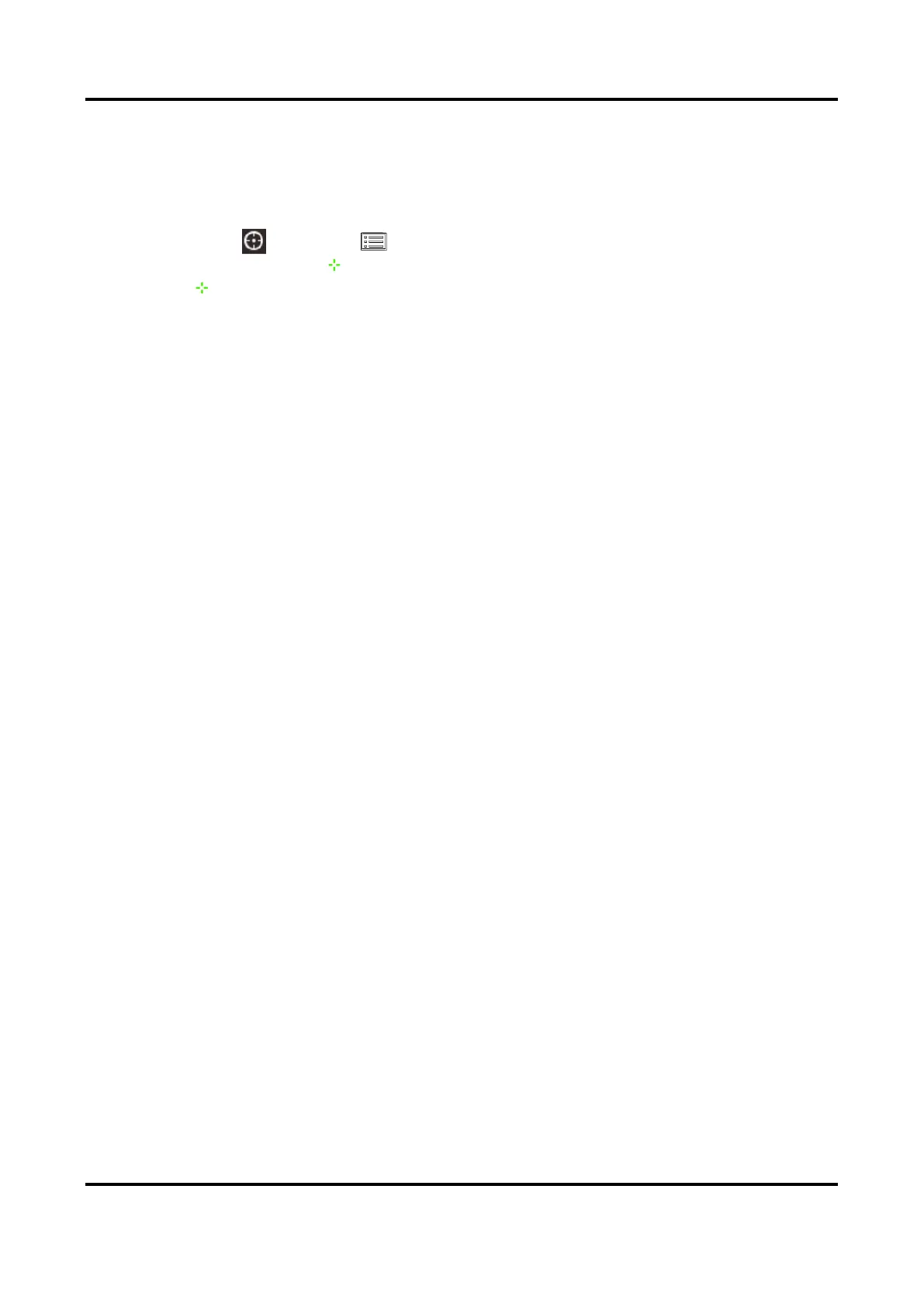Thermal Image Scope User Manual
15
Chapter 4 Highest Temperature Tracking
The device can detect the highest temperature spot in the scene and mark it on display.
In the menu, select and press to mark the spot of highest temperature.
When the function is enabled, displays in the spot of highest temperature. When the scene
changes, the moves.
