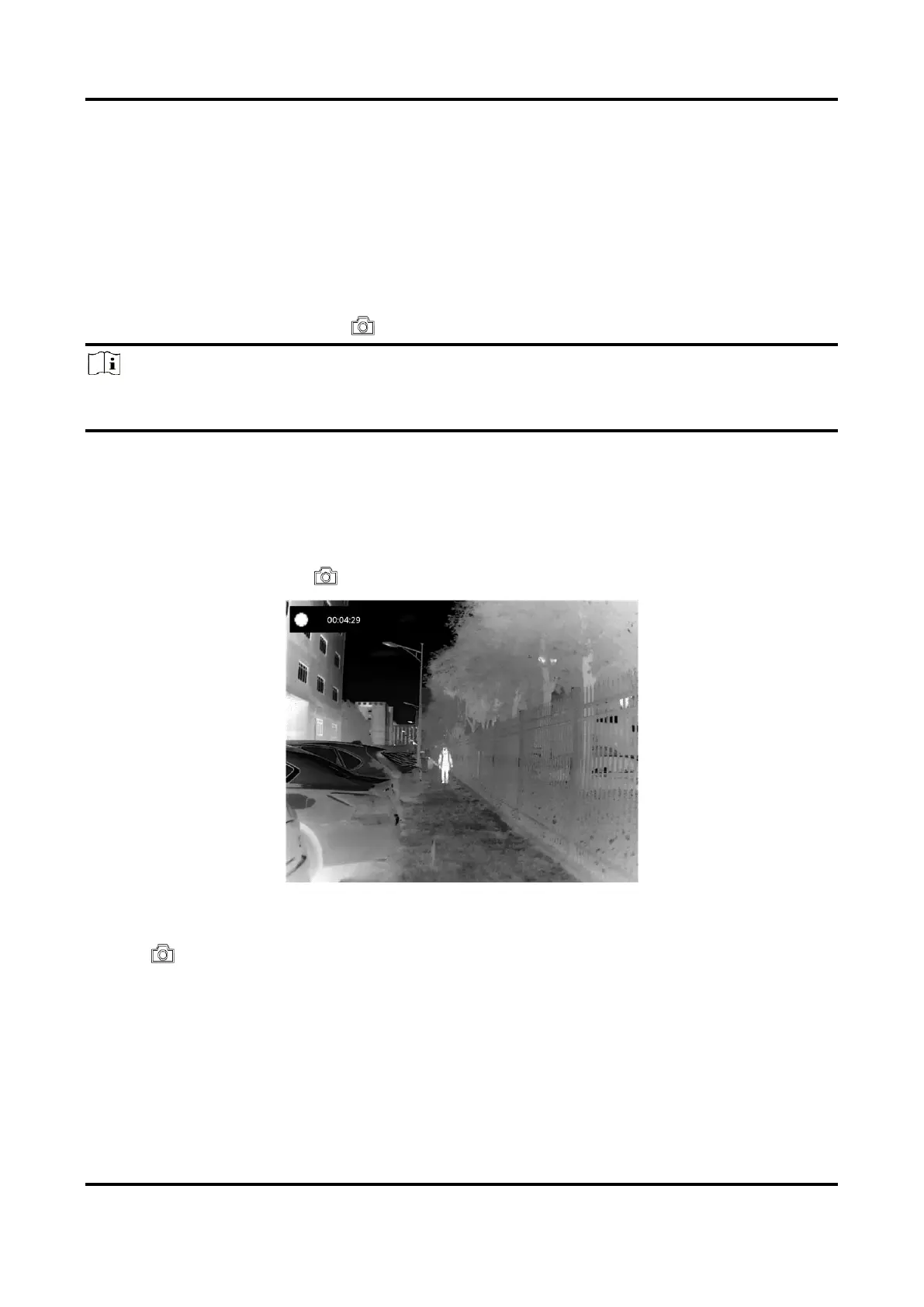Thermal Image Scope User Manual
20
Chapter 7 Picture and Video
You can manually record video or capture picture when displaying live view.
7.1 Capture Picture
On the main live view page, press to capture picture.
Note
● When capturing succeeds, the image freezes for 1 second and a prompt shows on the display.
For exporting captured pictures, refer to Export Files.
7.2 Record Video
Steps
1. In the main live view, hold and start recording.
Figure 7-1 Start Recording
The left top of image displays the information of recording time.
2. Hold again to stop recording.
What to do next
For exporting recording files, refer to Export Files.
