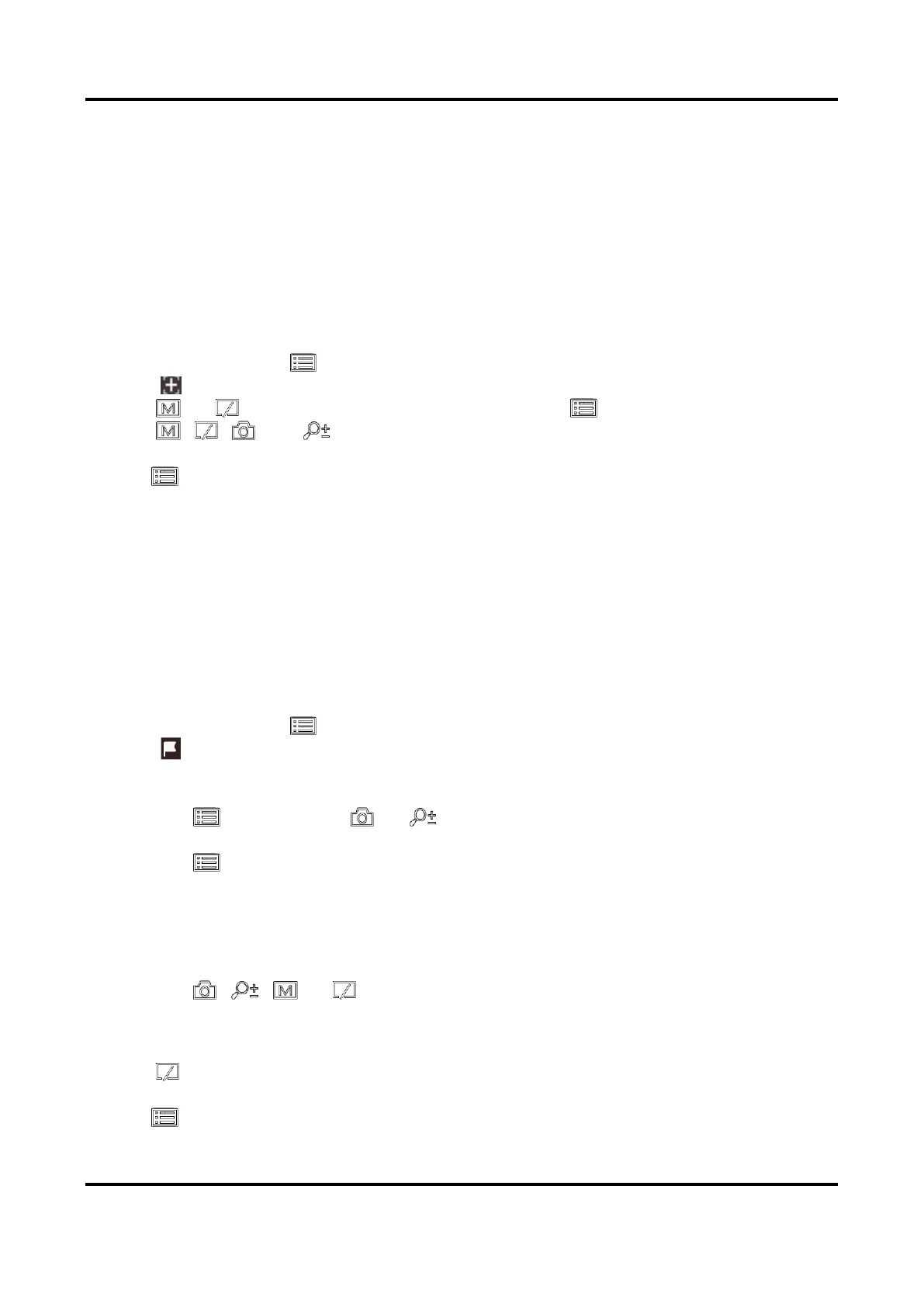Thermal Image Scope User Manual
16
Chapter 5 Aiming Point Settings
5.1 Correct Range Table
Enable the range table to aim at the target.
Steps
1. In the view mode, hold to show the menu.
2. Select . A crosshair shows in the center of the view.
3. Press , or to select the range table type. Then press to confirm.
4. Press , , , and to move the crosshair position. The coordinate shows the current
position of the crosshair.
5. Hold to save and exit.
5.2 Correct Trajectory
Enable the trajectory correction to shot the target with high accuracy by marking the offset
between the big crosshair and small crosshair.
Before You Start
Select the desired range table type.
Steps
1. In the view mode, hold to show the menu.
2. Select . Two crosshairs show in the view. The big one is range table correction crosshair, and
the small one is trajectory correction crosshair.
3. Set the distance.
1. Press , and then press or to adjust the distance between the target and the
device.
2. Press to save the distance settings.
4. Set the crosshair position of trajectory correction.
1. Aim the big crosshair at the target.
2. Shot and mark the actual drop point of the bullet.
3. Press , , , or to move the small cursor to the position of the actual drop
point. You can view the coordinate of the cursor in the view.
5. Press to switch to the next distance.
6. Repeat step 3 to 4 to set another trajectory correction position.
7. Hold to exit.
