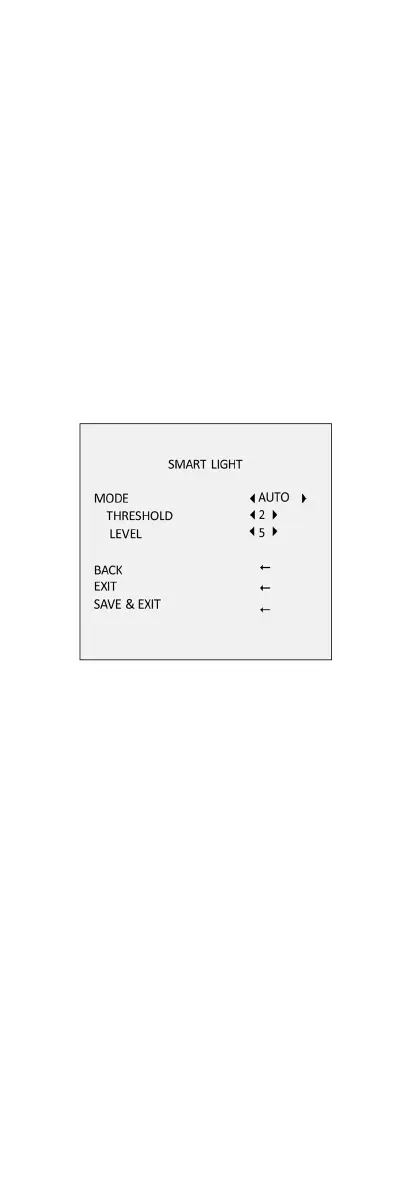UM ColorVu DS-2CExxDFT-Fxx 122919NA 19
• SATURATION. Adjust this feature to change the color
intensity.
• 3 DNR (Digital Noise Reduction). The 3 DNR function
can decrease the noise effect, especially when
capturing moving images in poor light conditions, and
deliver a more accurate and sharper image.
• MIRROR. OFF, H, V, and HV are selectable.
- OFF: The mirror function is disabled
- H: The image flips 180° horizontally
- V: The image flips 180° vertically
- HV: The image flips 180° both horizontally and
vertically
3.1.5. SMART LIGHT
Under the SMART LIGHT sub-menu, you can set the mode
to AUTO or OFF
.
Figure 28, Smart Light
• AUTO. Under the AUTO mode, the white light turns on
automatically when the environmental illumination
becomes poor.
- THRESHOLD value controls the sensitivity of the
white light. The greater the value, the more
sensitive the white light.
- LEVEL value controls the white light brightness.
The greater the value, the brighter the white light.
• OFF. This is the default mode.
3.1.6. FUNCTIONS
In the FUNCTIONS sub-menu, you can set the privacy
mask, the motion detection, and DPC of the camera.
• PRIVACY. The privacy mask allows you to cover certain
areas you don’t want to be viewed or recorded. Up to
four privacy areas are configurable.
