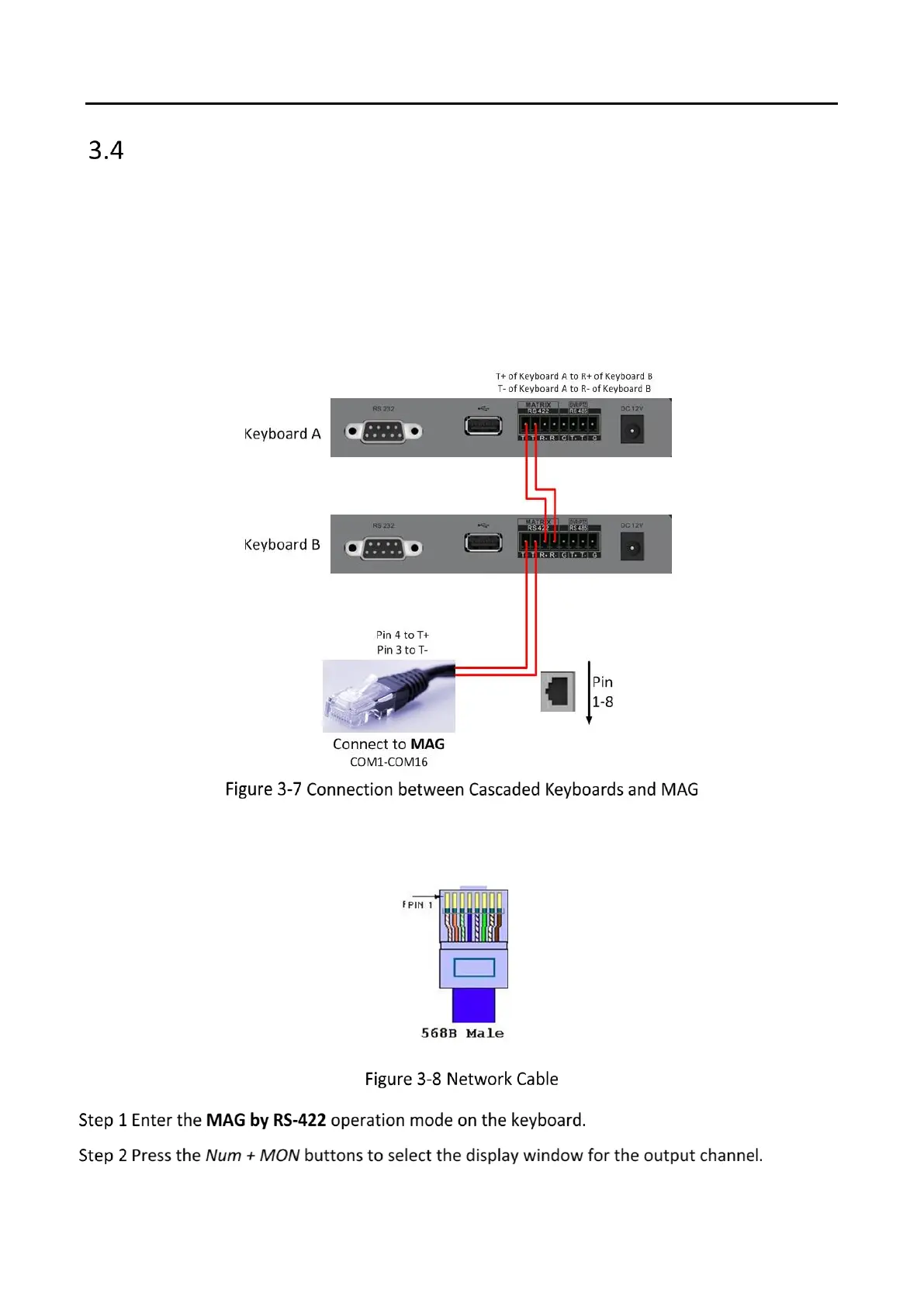DS-1200KI/1006KI Keyboard User Manual
24
MAG by RS-422
The keyboard can connect with the matrix access gateway via RS-422 serial port, and realize the
video wall control, PTZ control, etc.
Before you start:
Check the connection between the MAG and the keyboard. Connect the T+ ad T- terminals of the
RS-422 serial port of the keyboard with that of the MAG.
See the following figure:
See the following figure as an example for the network cable (568B). The pin 3 and pin 4 are
colored in green-white and blue.