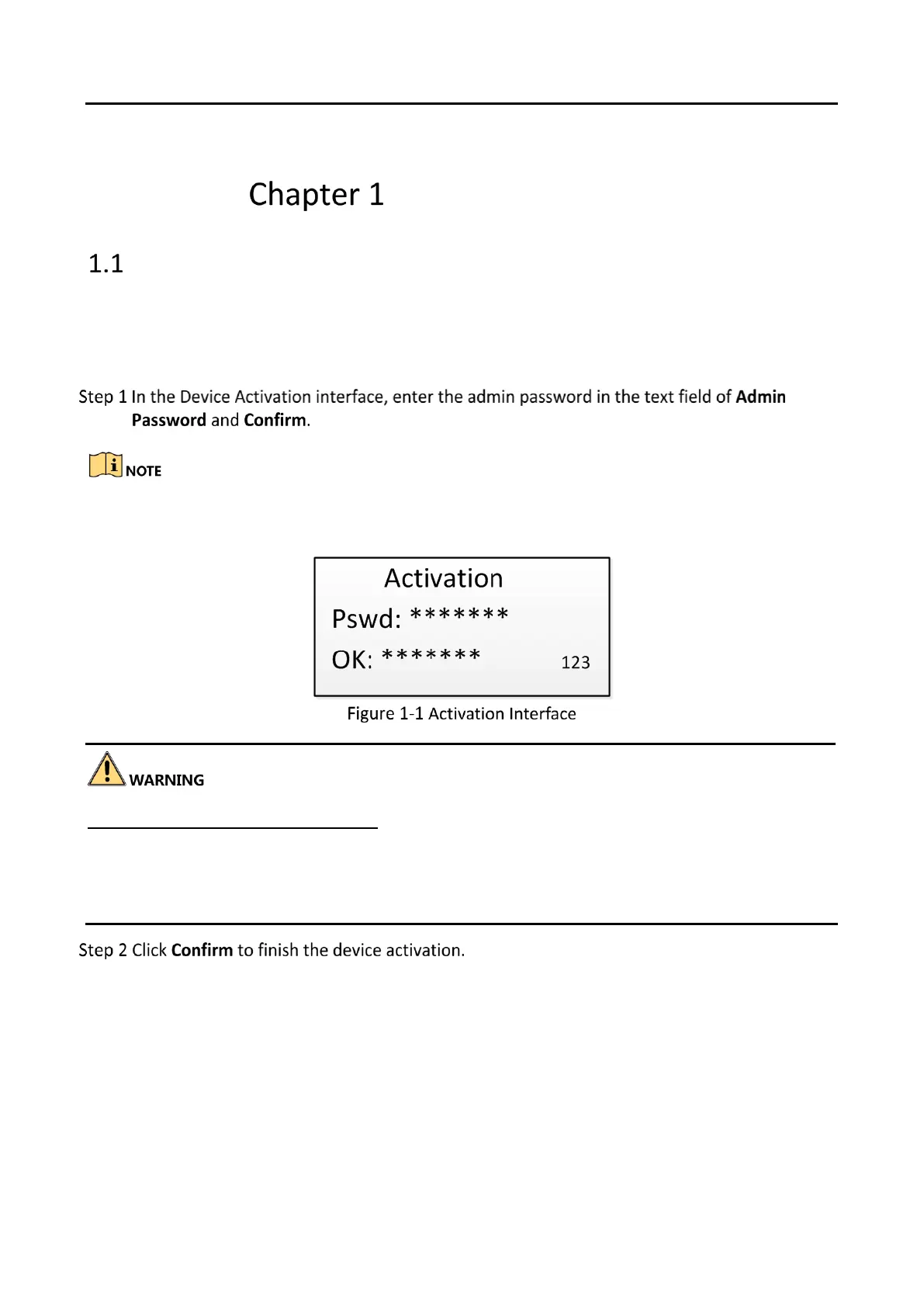DS-1200KI/1006KI Keyboard User Manual
1
Getting Started
Activate Your Device
Purpose:
For the first-time access, you need to activate the device by setting an admin password. No
operation is allowed before activation. You can also activate the device via SADP as well.
In edit mode, you can press the FOCUS+/A button on the keyboard panel to switch the character
input mode: numerals (123), upper case (ABC) and lower case (abc).
STRONG PASSWORD RECOMMENDED–We highly recommend that you create a strong password
of your own choosing (8 to 16 characters, including upper case letters, lower case letters, numbers,
and special characters) in order to increase the security of your product. And we recommend that
you reset your password regularly, especially in the high security system, resetting the password
monthly or weekly can better protect your product.