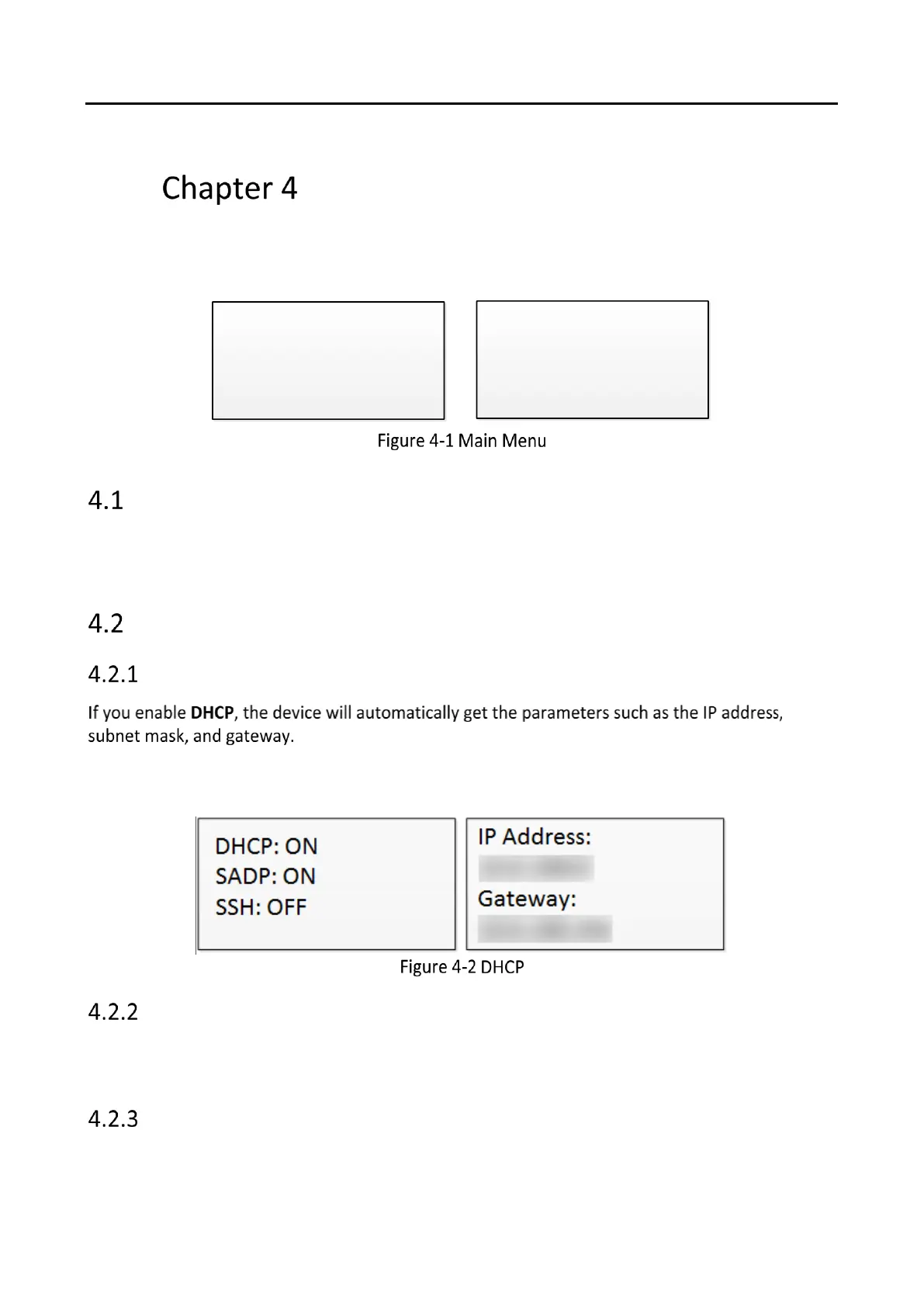DS-1200KI/1006KI Keyboard User Manual
34
System Menu Configuration
On the main menu after login, you can select System to check the version, and configure the
system configuration, including network, user, RS-485, RS-422, hardware, time and maintenance.
Version
Select Version to check the version information of the keyboard, including the firmware version,
panel version, hardware version, core version, and serial No.
Network
DHCP
If you enable DHCP, you can set the IP address manually. Set IP Address, Gateway, and Subnet
Mask.
SADP
If you enable SADP, the device can be searched via the SADP software in the same network
segment. It is enabled by default.
SSH
You are recommended to disable SSH service to guarantee the security.