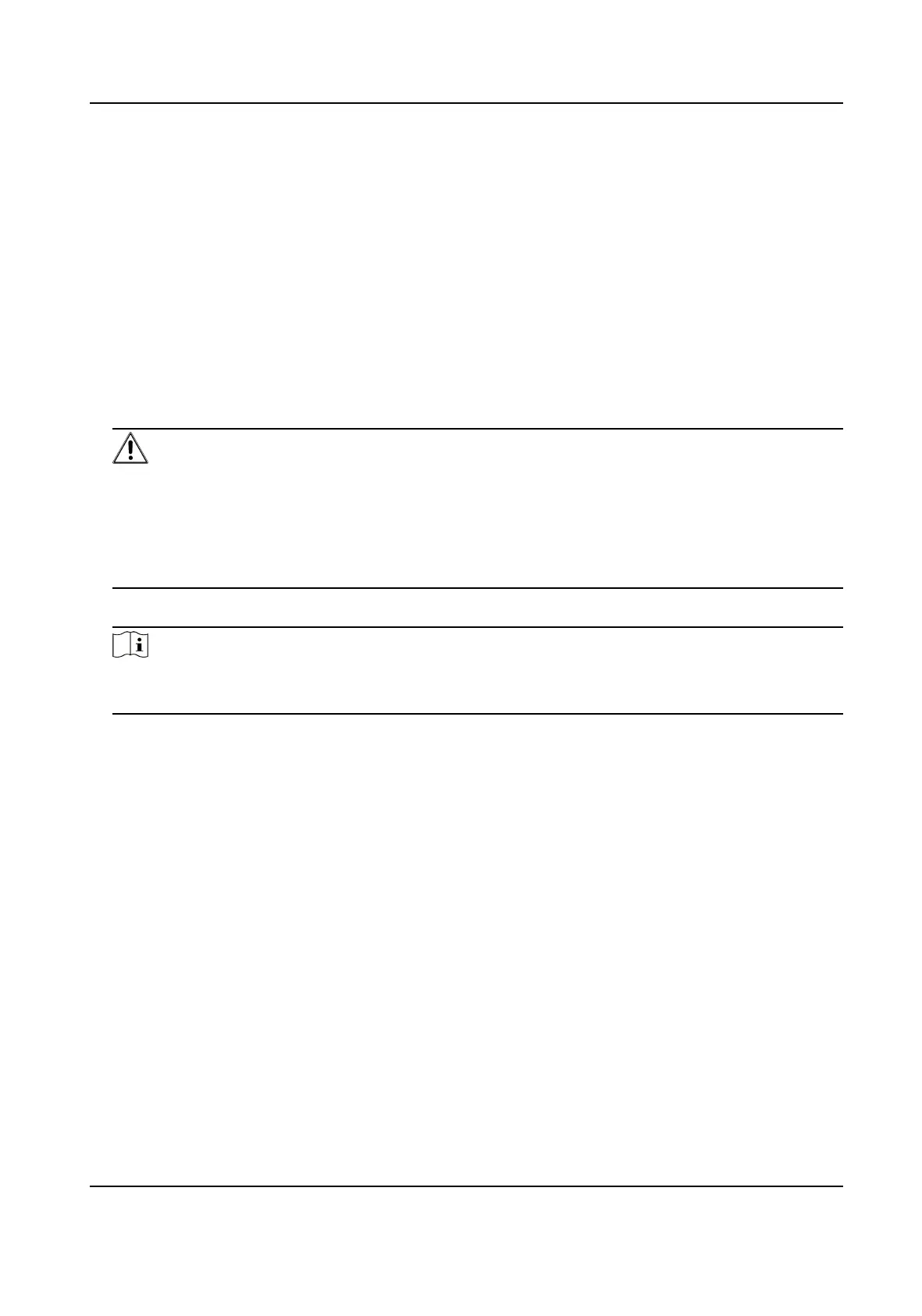Chapter 2 Acvate Keyboard
The network keyboard is inacve by default. You should acvate it before performing other
operaons. Then you can log in and log out of the keyboard. Here we introduce the local
operaon. Refer to SADP user manual for SADP operaon.
Set an admin password to acvate the keyboard for the rst me access. No operaon is allowed
before
acvaon. You can acvate it by the local keyboard operaon or changing sengs in SADP
soware.
Steps
1. Enter the device password.
Cauon
STRONG PASSWORD RECOMMENDED-We highly recommend you create a strong password of
your own choosing (using a minimum of 8 characters, including upper case leers, lower case
leers, numbers, and special characters) in order to increase the security of your product. And
we recommend you reset your password regularly, especially in the high security system,
reseng the password monthly or weekly can beer protect your product.
2. Conrm the password and click Acvate.
Note
You can acvate the network keyboard on the Web when PC and the keyboard are on the same
network segment.
What to do next
You can log in the keyboard and operate it now.
DS-1600KI Keyboard Quick Start Guide
5