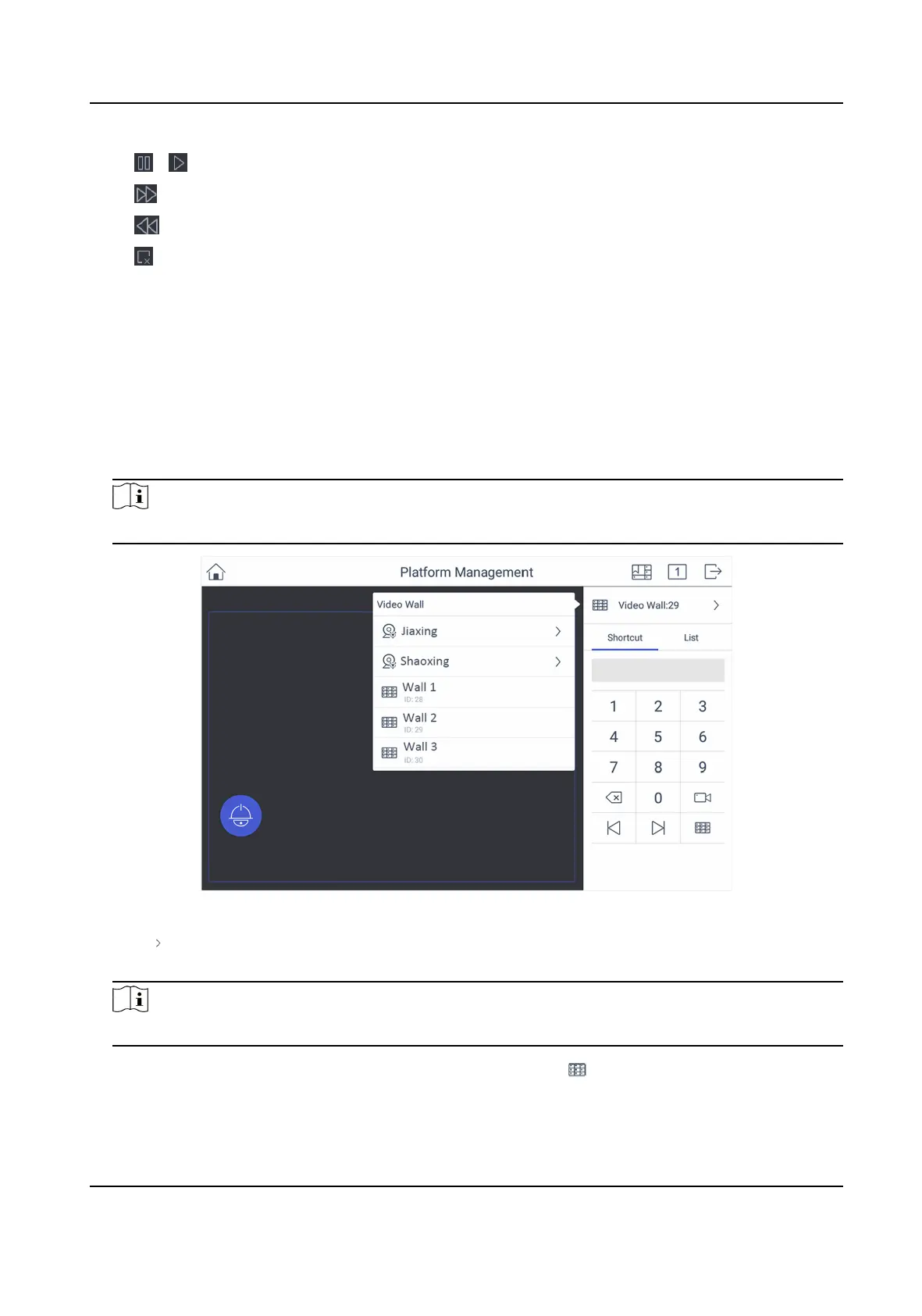/ Pause/Start
Fast forward speed; you can also move the joysck right to fast forward the video.
Slow forward speed; you can also move the joysck le to slow forward the video.
Stop
5.3 Control KPS
You can connect the keyboard to KPS plaorm to play live videos on the video wall.
Steps
1. Click KPS on the home page.
2. Enter Server IP, Port, User Name, and Password to log in the
plaorm.
3. Click Login to enter the plaorm interface.
Note
You can check Remember Password to remember the login password in next me.
Figure 5-11 Plaorm Management
4. Click in the upper-right corner and select Video Wall, and select the video wall that you want
to congure.
Note
All video wall resources from the plaorm will be listed in Video Wall.
5. Click Shortcut, enter the serial number of window and click to select the window.
6. Select a camera to play on video wall.
1) Select an output window on the video wall to play the camera.
DS-1600KI Keyboard Quick Start Guide
34