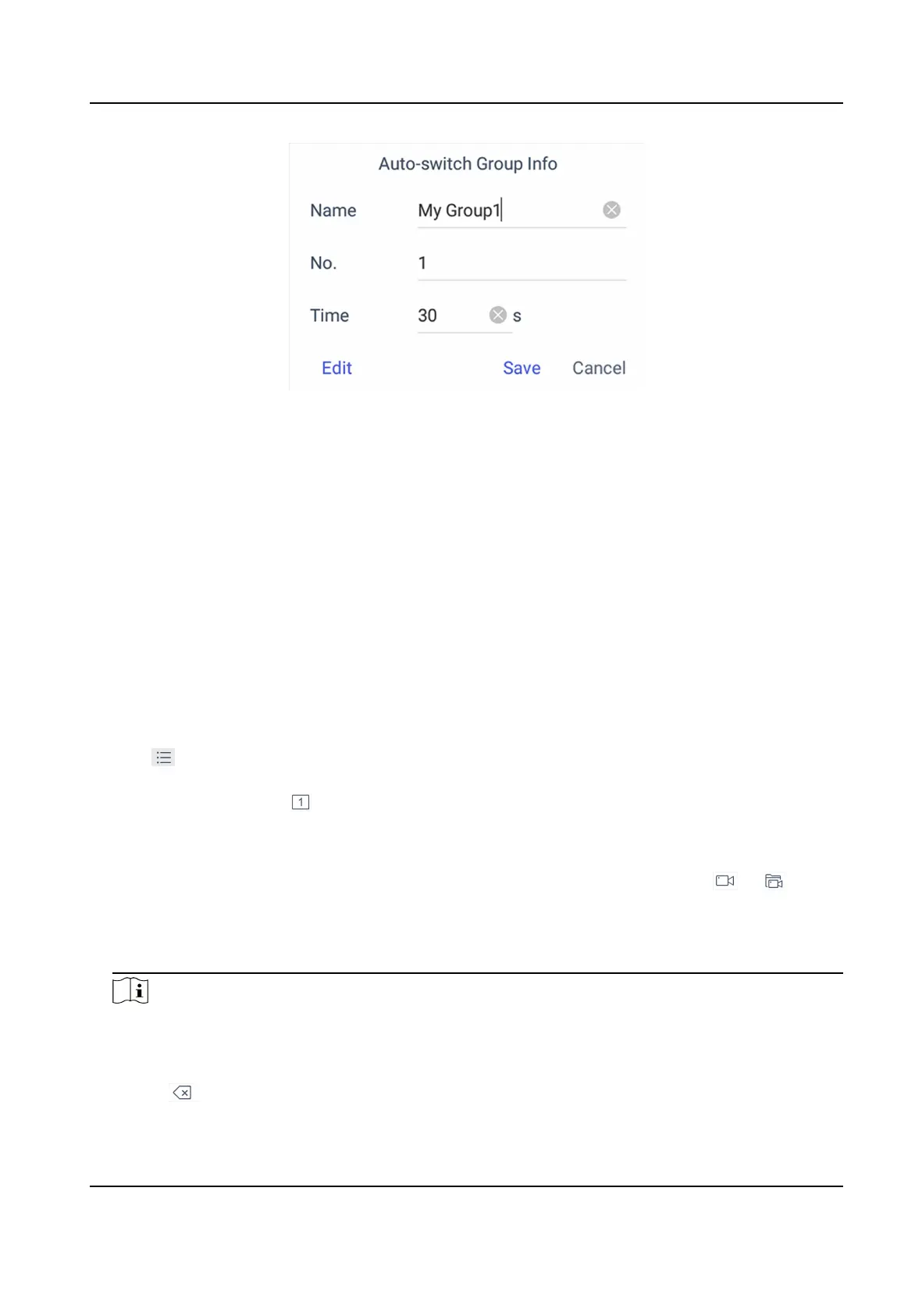Figure 4-9 Edit the Group
5. Edit group parameters of Name, No., and Time.
6. Click Edit to edit channel(s) in the group.
7. Click Save to
conrm the modicaon.
4.2 Live View on Screen
4.2.1 View Video with Keyboard
Aer device is successfully added, you can view the live video of the added network cameras or
video encoders.
Steps
1. Click Keyboard.
2. Click
.
3. Click Live View.
4.
Oponal: You can click to select the window division mode.
5. Select a display window.
6. Select a camera to display by two selectable ways.
In keyboard
panel
Enter the serial number in the numeric panel, and click or to play
the live video of corresponding camera or camera group on the window.
In the list a. Click List or Group.
b. Select a camera or group from the list to play.
Note
• Up to 16 cameras can be selected for live view at the same
me.
• For group, auto-switch is not supported in mul-screen mode.
• Hold down the
tle bar to move the channel selecon panel.
• Click to delete the entered informaon if you entered incorrectly.
DS-1600KI Keyboard Quick Start Guide
15