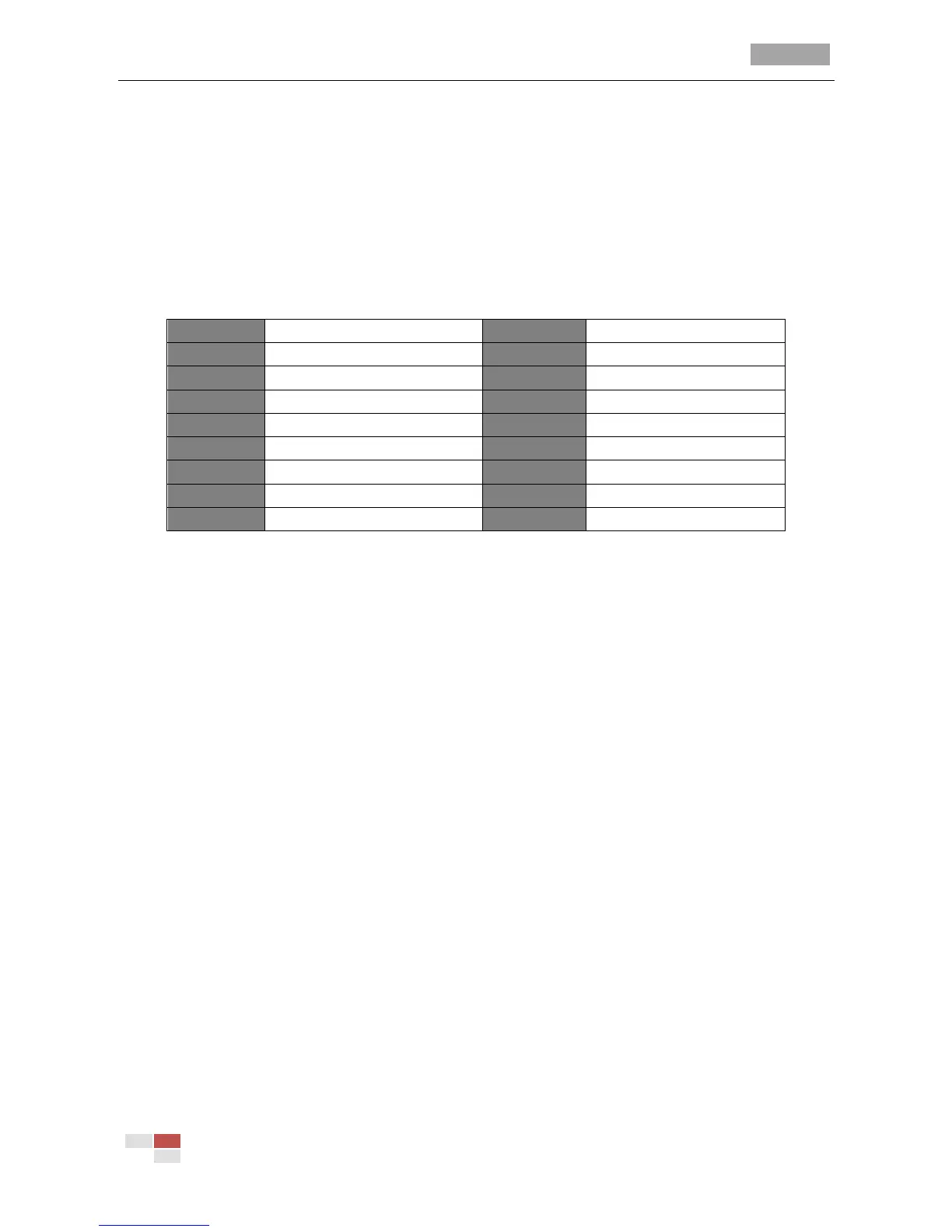IR Speed Dome User Manual
© Hikvision Digital Technology Co., Ltd. All Rights Reserved.
2.2 System-defined Presets
Purpose:
The section lists the system-defined presets with special functions. These presets cannot be edited
but only be called by a control device, e.g., a DVR. To call the system-defined presets remotely, you
can choose the preset number from the drop-down list in the PTZ control panel of the control
device through a web browser. Please refer to the table below for details.
Table 2-2 Description of System-defined Presets
2.3 On Screen Display
The IR speed dome provides a series of on-screen display for better operation. The on screen display
includes Zoom, Pan/Tilt angle, Preset title, Time.
Zoom: Displayed as Z-XXX, XXX stands for the current zoom value of the lens.
P/T Angle: Display as NEXXX-TXXX, NE –XXX stands for the angle in Northeast direction. The
numbers followed by T stand for the angle vertically. E.g., NE062 T046, it means the lens is aiming at
the angle of 210 degrees in South, 046 degrees vertically.
Time Display: Displayed as Day/Month/Year/Day of Week/Hour/Minute. It supports 24-hour time
system.
Preset Title: After you call the configured preset, the preset number is displayed if the lens move to
the certain place where you’ve set a preset for.
