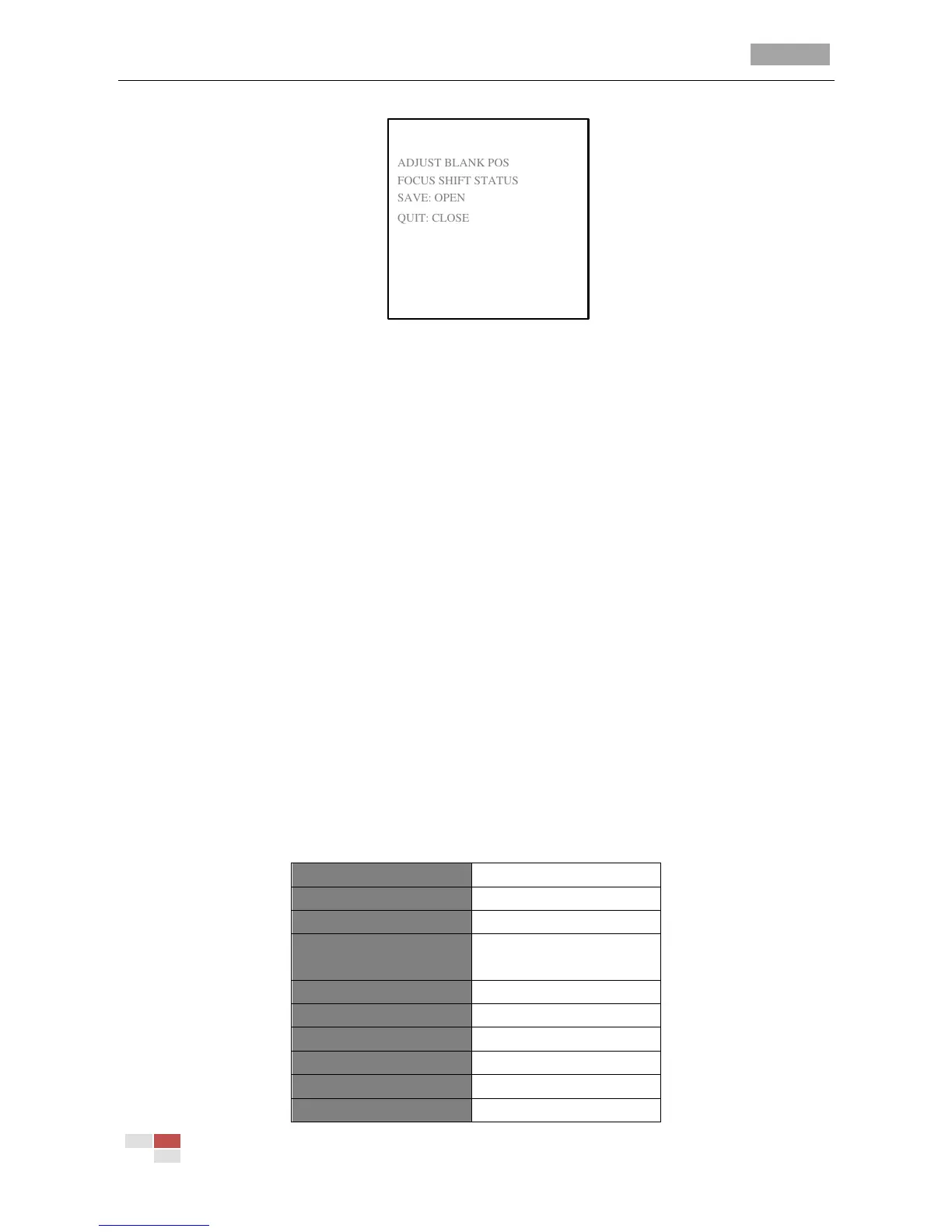IR Speed Dome User Manual
© Hikvision Digital Technology Co., Ltd. All Rights Reserved.
Figure 3-17 Set the Privacy Mask
(2) You can see ADJUST BLANK POS message on the screen. Click the direction buttons to
adjust the position of the privacy mask to the designed scene.
(3) Click FOCUS + button on the PTZ control panel, and you will see ADJUST BLANK SIZE
message on the screen. Click the up/down buttons to increase/decrease the height of the
mask and click right/left buttons to increase/decrease the width of the mask. Click IRIS+
button to save the settings and return to the previous menu and you can see the mask turn
to gray.
(4) To modify the configured mask, click IRIS+ button to enter the SET BLANK menu and click
IRIS+ button again to modify.
Note: The tilt range for configuring the privacy masks is from 0 to 70°.
5. Delete Blank.
Enter the DELE BLANK menu to delete the current privacy mask.
3.3 Restoring the Default Settings
Purpose:
You can reset all the dome settings to factory default parameters as shown in the table below.
Enter default dome settings menu:
MAIN MENUS > RESTORE DEFAUTLS
Click IRIS+ to restore the dome settings to the default value as shown in the table below; or click
IRIS- to exit.
