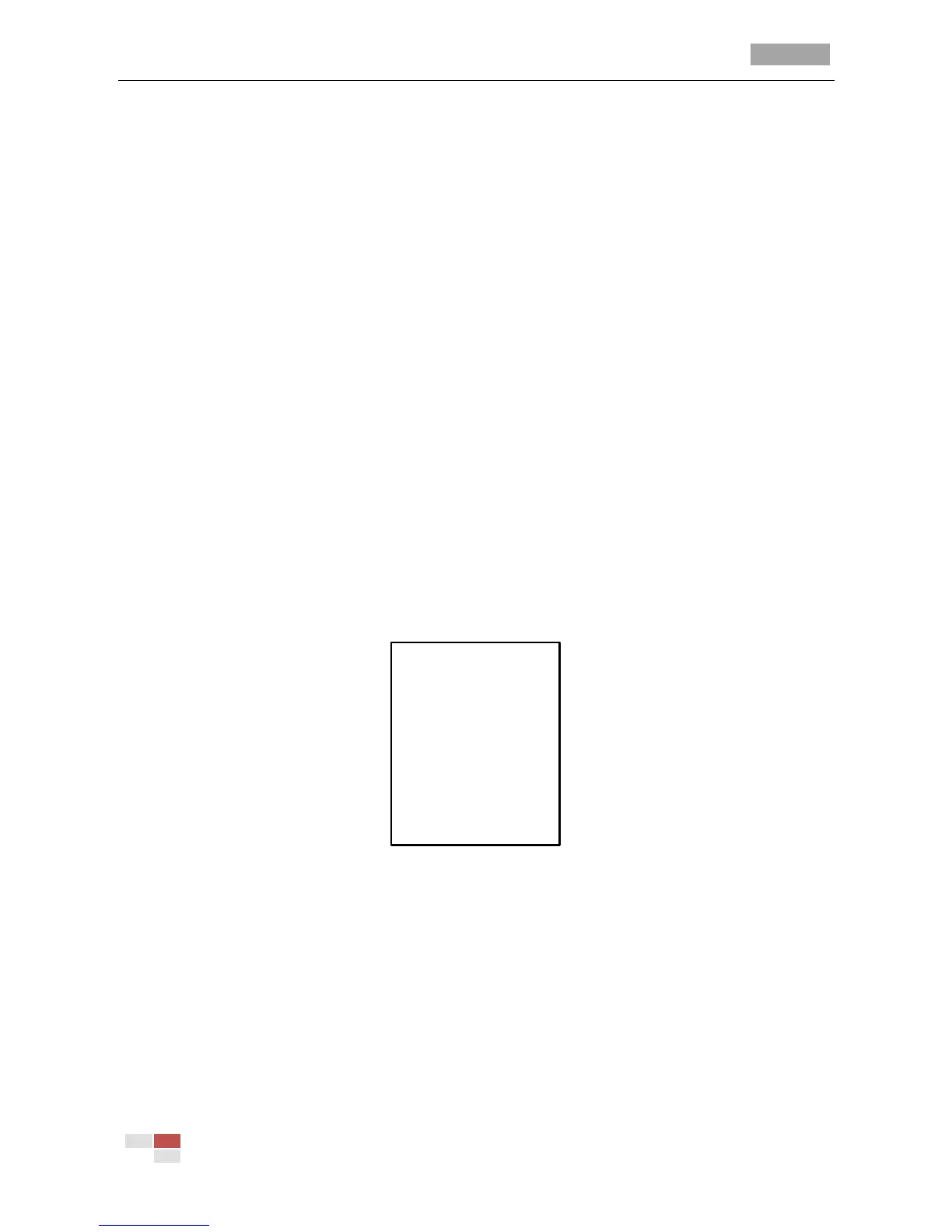the control device (e.g. the DVR).
2. After you enable/disable the soft address, the speed dome will reboot automatically to
activate the settings.
Soft baudrate settings
If the SOFT BAUD is set as ON, the soft baudrate is the valid baudrate for the speed dome, with
2400, 4800, and 9600 are selectable.
If the SOFT BAUD is set as OFF, the baudrate should be set by the DIP switch.
Note: After you enable/disable the soft baudrate, the speed dome will reboot automatically to
activate the settings.
Broadcast Address Settings.
When the BROADCAST ADDRESS is set to ON, the control device with address 0 is capable of
controlling all domes connected to it.
Protocol Settings
The PELCO CHECKSUM is used for Pelco-P and Pelco-D protocols. If the video turns to slack or
uncontrollable, you can set the PELCO CHECKSUM as ON to improve the video quality.
Time Setup
You can set the system time (See Figure 3-4) from this item according to the steps below.
Steps:
(1) Move the cursor to TIME SETUP by using the direction buttons and click IRIS+ to enter.
(2) Click the left/right direction buttons to position the cursor on the specific item
(year/month/day or hour/minute/second) of which you want to change the value.
(3) Click the up/down direction buttons to increase/decrease the value.
(4) Click IRIS+ button to confirm and exit.
Figure 3-4 Time Setup
0ºangle (initial position) configuration
You can define the initial position of the speed dome from PAN ZERO SETUP.
Steps:
1. Move the cursor to PAN ZERO SETUP using the direction buttons and click IRIS+ to enter.
2. Click the left/right/up/down direction buttons to adjust the monitor angle of the speed dome to
find the initial position.
3. Click IRIS+ button to confirm and exit.
Display Setup
This option is for the on screen display setup. The Zoom, Pan/Tilt angle, Preset title, Time, and
Heatfan can be displayed on the screen by setting them to “ON”. To disable the display of those
