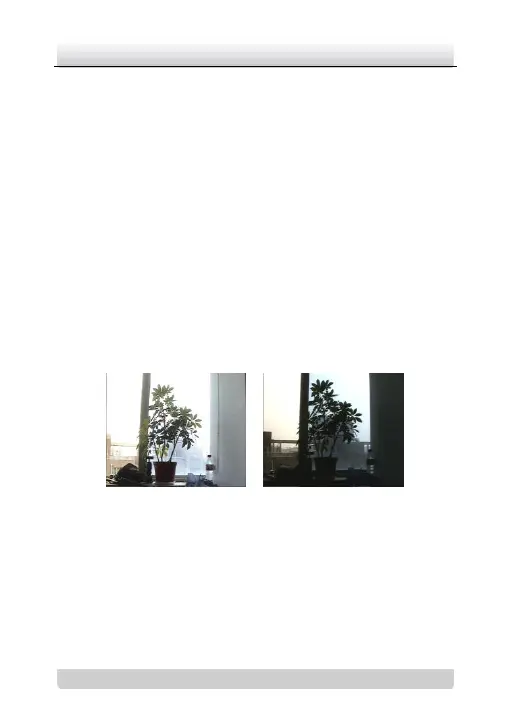Day/Night High-definition Dome Camera·User Manual
Internal synchronization is realized by the synchronous signal
which is generated by the inside crystal oscillator.
White Balance: White balance can remove the unrealistic color
casts. White balance is the white rendition function of the camera
to adjust the color temperature according to the environment
automatically.
ICR Auto Switch: The filter will filter infrared light during the
daytime and change to normal filter at night to ensure a high
sensitivity and clear image.
BLC: If you focus on an object against strong backlight, the object
will be too dark to be seen clearly. The BLC (Backlight
Compensation) function can compensate light to the object in the
front to make it clear, but this causes the over-exposure of the
background where the light is strong.
Figure 1-2 BLC OFF and BLC ON
