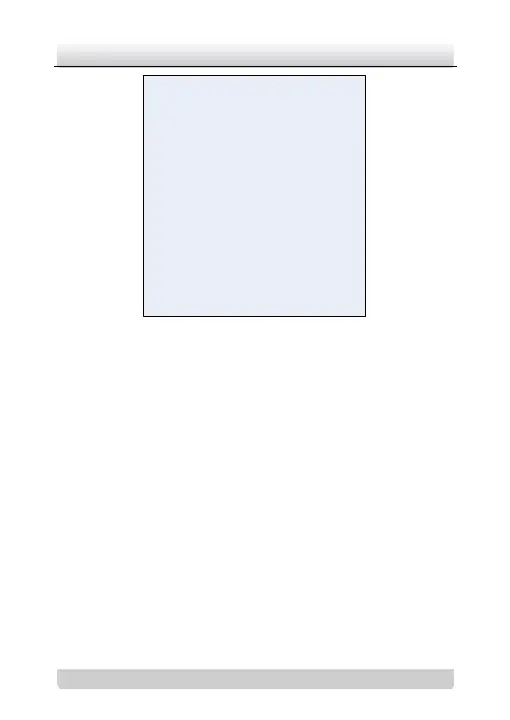Day/Night High-definition Dome Camera·User Manual
PRIVACY
AREA SEL 1/8
TOP - - - | - - - 000
BOTTOM - - - | - - - 000
LEFT - - - | - - - 000
RIGHT - - - | - - - 000
COLOR 1
TRANSP 0.00
MOSAIC OFF
RETURN8
Figure 3-11 PRIVACY
3.10 DAY/NIGHT Setting
There are five DAY/NIGHT modes selectable: AUTO, COLOR,
and B/W.
COLOR mode is used for normal lighting conditions.
B/W mode can increase the sensitivity in low light conditions.
AUTO Mode Setting
In AUTO mode, the day mode and the night mode can switch
automatically.
Steps: