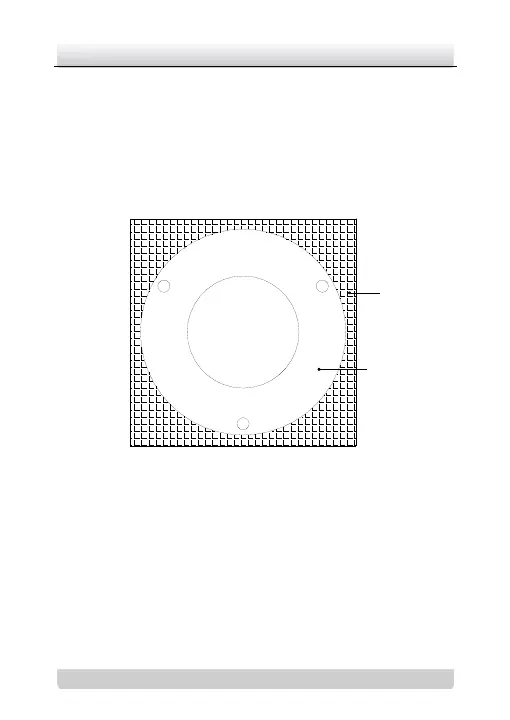Day/Night High-definition Dome Camera·User Manual
2.2.3 In-ceiling Mounting without gang box
Steps:
1. Attach the drill template (supplied) to the place where you
want to fix the camera.
2. According to the circles on the drill template as shown in Figure
2-9, drill screws holes in the ceiling on your demand.
Figure 2-9 The Drill Template
3. Rotate the three screws through the screw holes of the
in-ceiling mount.
4. Rotate the spring clips counterclockwise to the screws as
shown in Figure 2-10.
5. Push the three spring clips through the three screw holes in the
ceiling.
