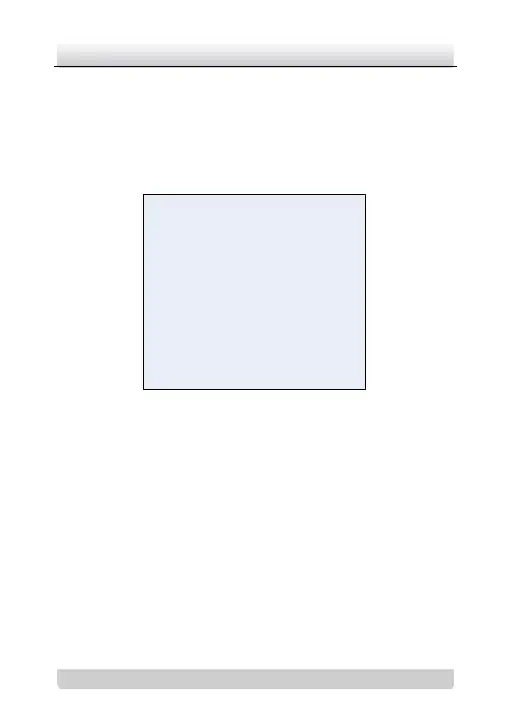Day/Night High-definition Dome Camera·User Manual
Adjust this feature to change the color of the image. The value
ranges from 0 to 255.
GAIN
Adjust this feature to change the depth of the color. The value
ranges from 0 to 255.
PICT ADJUST
MIRROR OFF
BRIGHTNESS - - - | - - - 000
CONTRAST - - - | - - - 128
SHARPNESS - - - | - - - 128
HUE - - - | - - - 128
GAIN - - - | - - - 128
RETURN8
Figure 3-8 PICT ADJUST
3.7 ATR Setting
ATR is the digital dynamic range function which can adjust the
brightness and contrast level of the image, and balance the
brightness level of the whole image. Move the cursor to ATR. Set
the button left/right to select ON or OFF. After selecting ON, press
the button to enter the ATR submenu.
