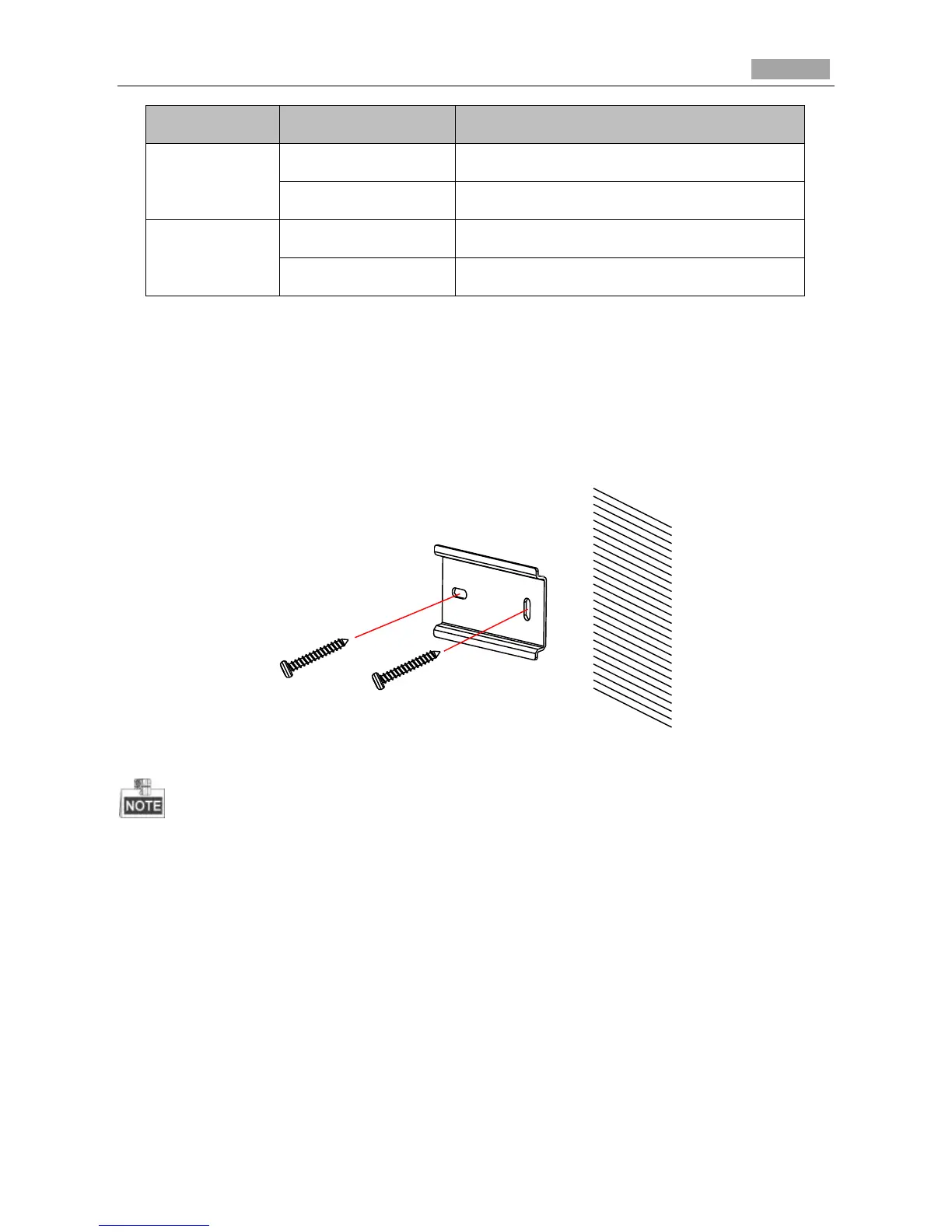4.7.2 Installation
Installation of Main Unit
Steps:
1. Fix the standard mounting rail on the mounting surface. As shown in Figure 4-43.
Figure 4-43 Fix the Standard Mounting Rail
For cement surface mounting, you need to use the expansion screw to fix the camera.
For wooden surface mounting, you can just use the self-tapping screw to fix the camera.
2. Hang the hook which is on upper-side of the main unit onto the rail, press a little harder on the
lower part of the main unit, and then the elastic clasp will be automatically buckled. As shown in
Figure 4-44.
