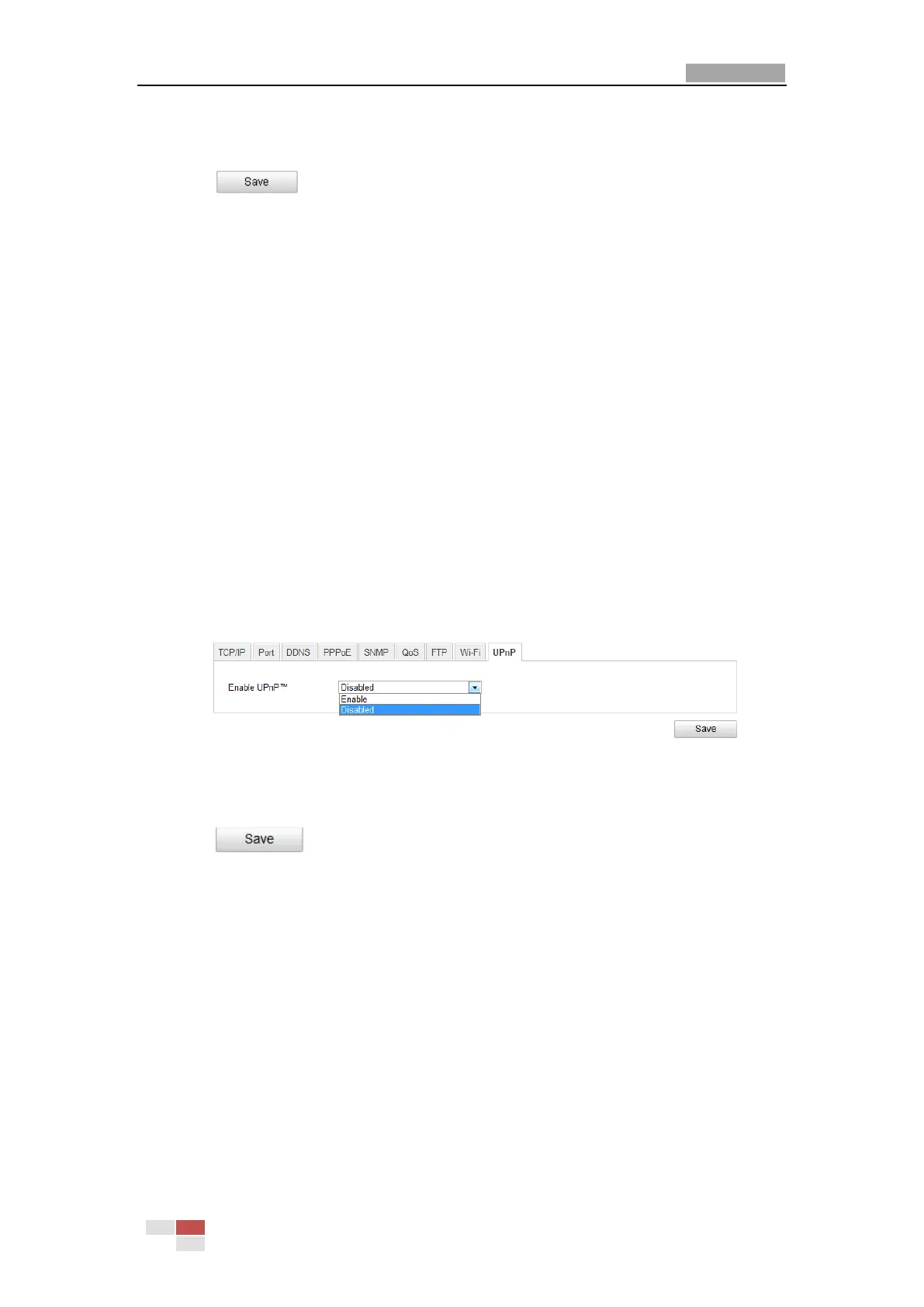User Manual of Network Camera
© Hikvision Digital Technology Co., Ltd. All Rights Reserved.
Camera Name or Camera No. as the name of the directory.
Upload type: To enable uploading the captured picture to the FTP server.
3. Click to save the settings.
Notes: If you want to upload the captured pictures to FTP server, you have to
enable the continuous snapshot or event-triggered snapshot on Snapshot page.
For detailed information, please refer to the Section 6.6.8.
It will ask for a reboot for the settings to take effect.
5.3.9 Configuring UPnP Settings
Universal Plug and Play (UPnP) is a networking architecture that provides
compatibility among networking equipment, software and other hardware devices.
The UPnP protocol allows devices to connect seamlessly and to simplify the
implementation of networks in the home and corporate environments.
With the function enabled, you don’t need to configure the port mapping for each
port, and the camera is connected to the Wide Area Network via the router.
Steps:
1. Enter the UPnP settings interface.
Configuration >Advanced Configuration > Network > UPnP
2. Click on the arrow button and choose to enable or disable the UPnP function.
Figure 5-18 Configure UPnP Settings
3. Click to save the settings.
5.4 Configuring Video and Audio Settings
5.4.1 Configuring Video Settings
Steps:
1. Enter the Video Settings interface:
Configuration >Basic Configuration > Video / Audio > Video
Or Configuration > Advanced Configuration > Video / Audio > Video
