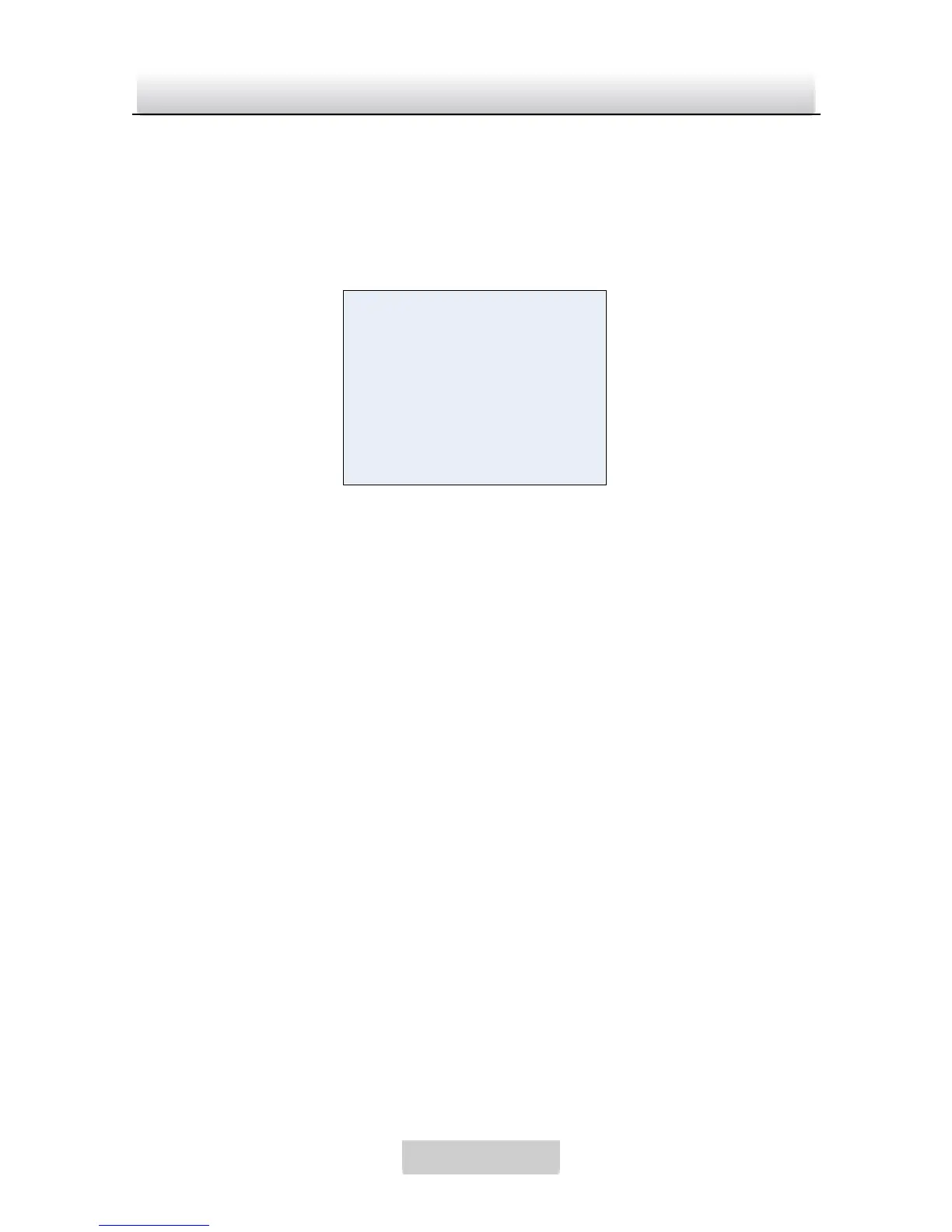3.3 Color
Purpose:
You can configure the WB MODE, R-Y GAIN, B-Y Gain functions
from Color menu. See Figure 3-9.
Figure 3-9 Color Menu
WB MODE (White Balance Mode)
This feature automatically processes the viewed image to
retain color balance over a color temperature range.
Four options are available for WB MODE: ATW, AWC,
AWC>PUSH and MANUAL.
AWC: Auto White Balance controls in all color temperature
ranges. It is mainly used in outdoor environment which the
color temperature is relatively bigger, and it doesn’t fit the
environment which is single colored.
ATW: Auto-tracking White Balance. It is usually used for
the indoor environments which the color temperature is
relatively smaller.
