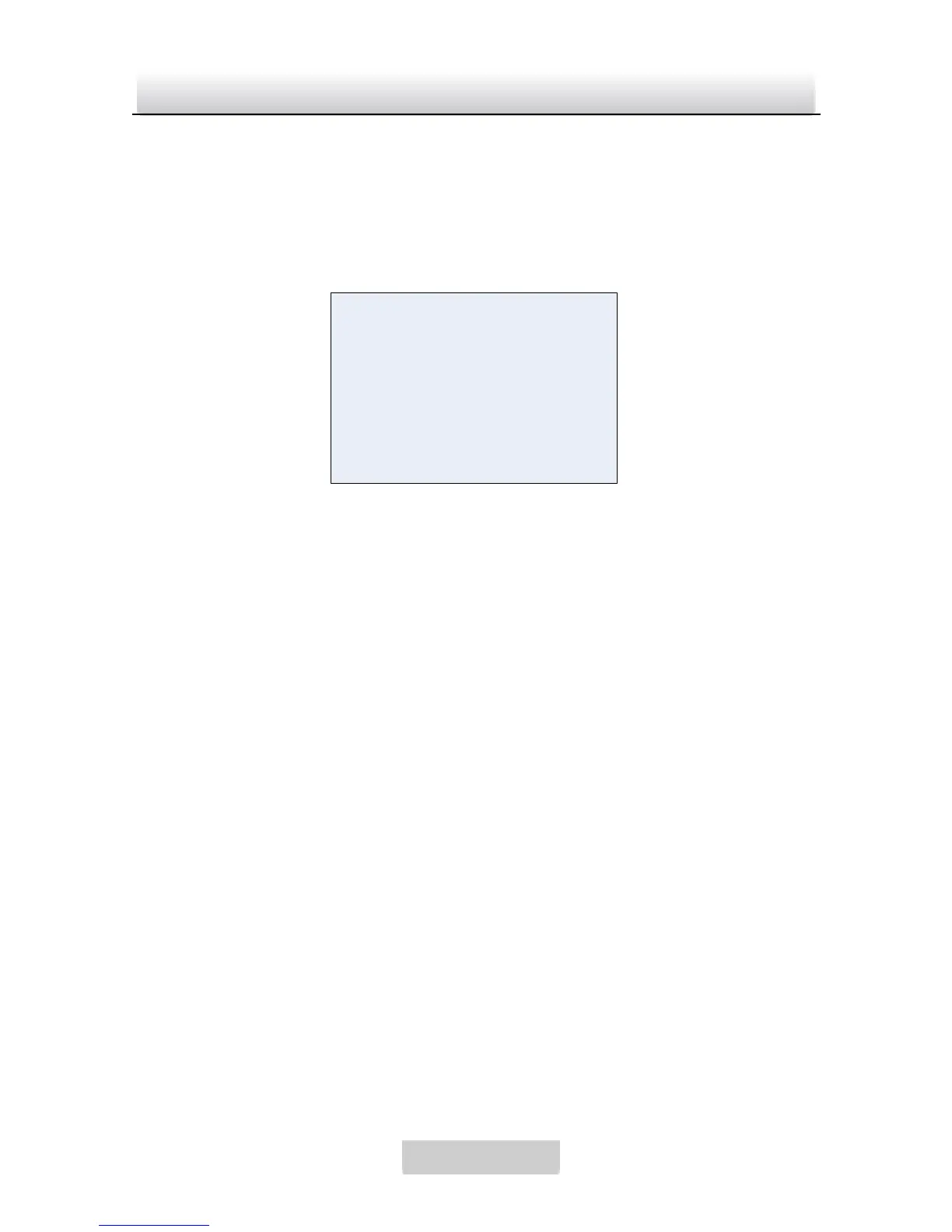3.9 System
Purpose:
You can set the Camera ID, Communication, and Language
from this System menu. See Figure 3-22.
Figure 3-22 System Menu
Camera ID
Camera ID is the communication address, and it is
configurable from 0 to 255.
Communication
OFF/ON are selectable for RS485 Communication. You can
view the Protocol and Baudrate information by turning the
communication ON.
Language
English/ Chinese Si/ Chinese Tr/ Korean/ Japanese /
Italian/ Russian/ Portuguese/ Spanish/ German/ French are
selectable.
