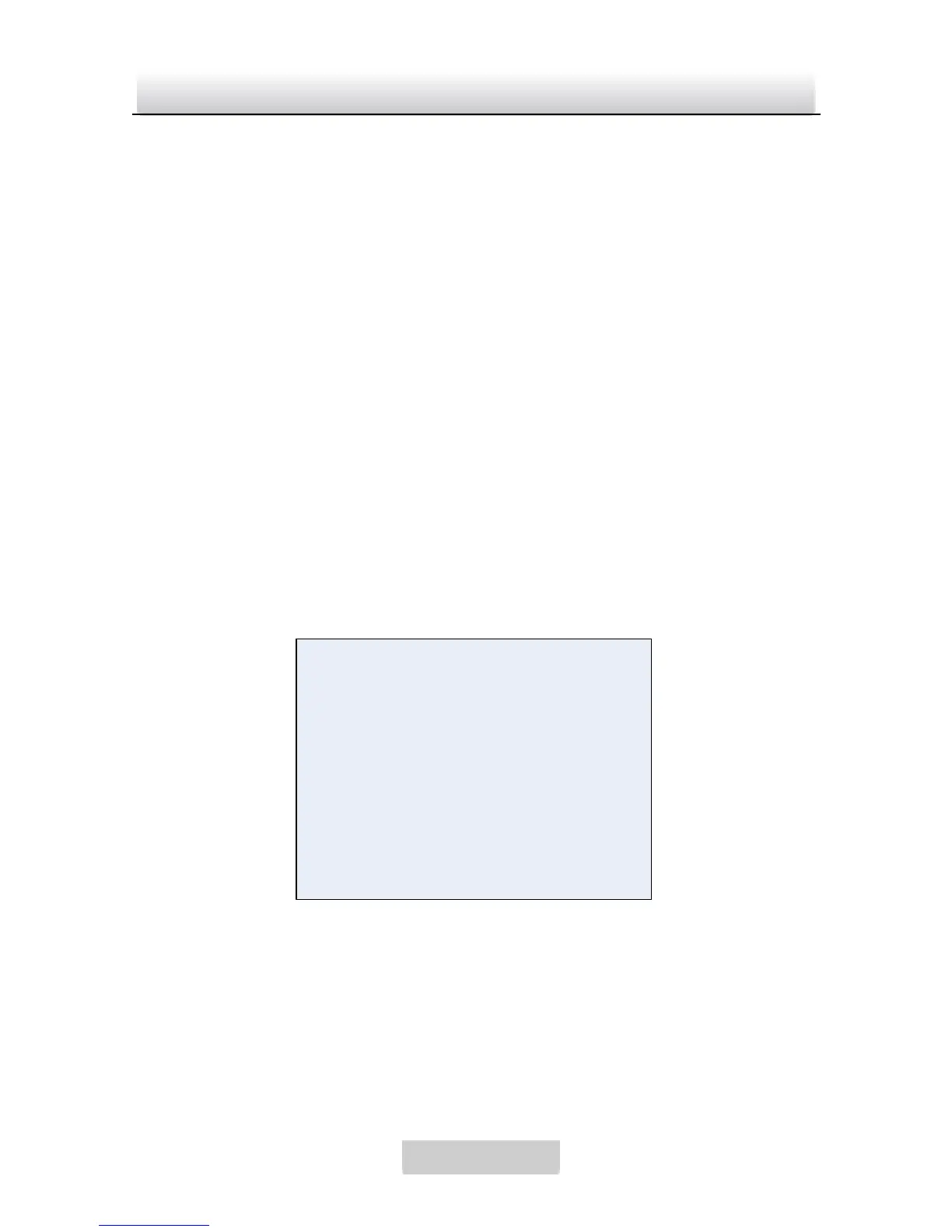You can adjust the value of this feature to change the color tone of
the image. The value ranges from 0 to 255.
GAIN
You can adjust the value of this feature to change the color
gradation. The value ranges from 0 to 255.
4.7 ATR Settings
Purpose:
It is a digital dynamic range function which can adjust the
brightness and contrast level of the image, and balance the
brightness level of the whole image.
Switch the menu button left/right to turn it on/off.
