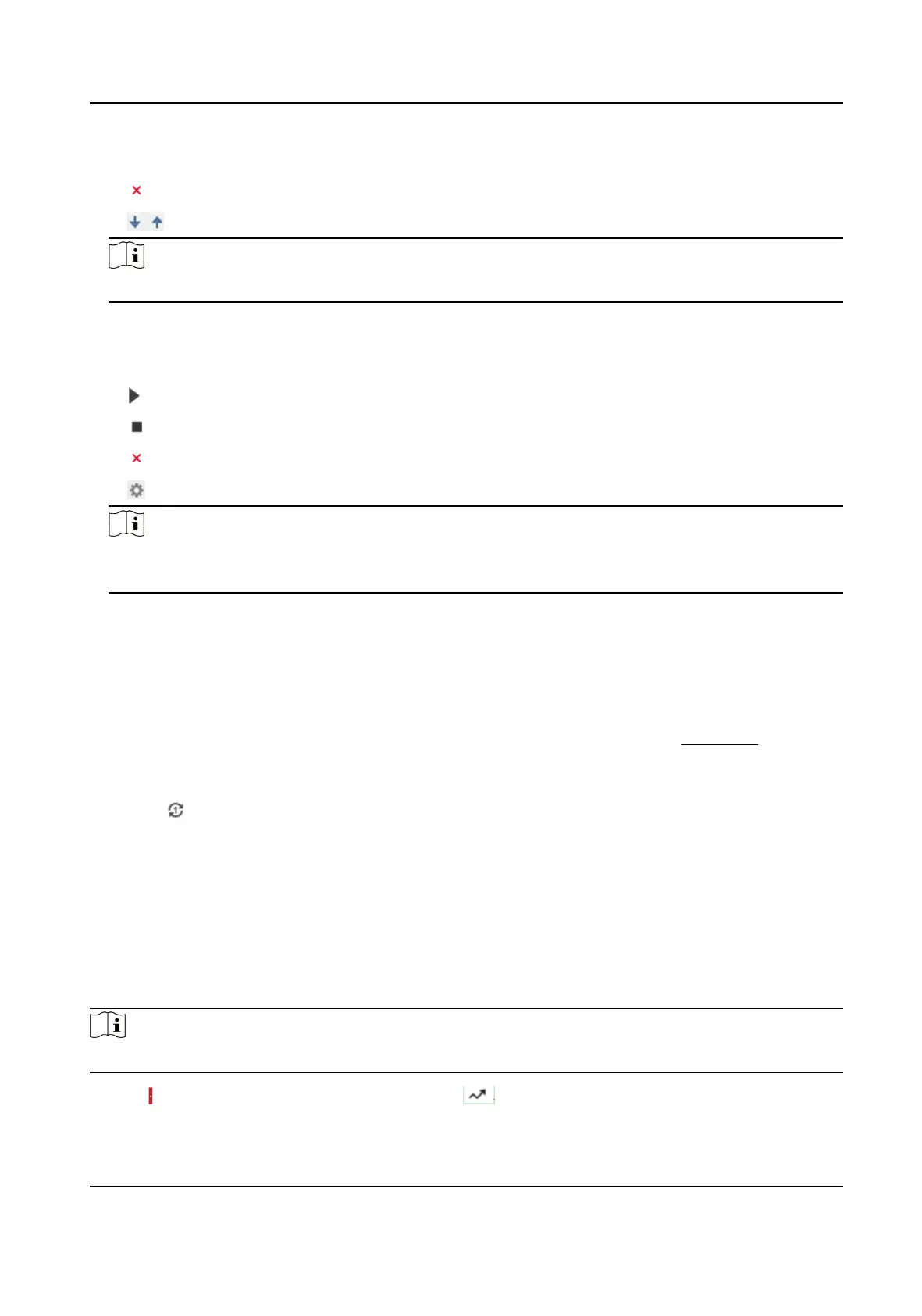It is the duraon staying on one patrol point.
Delete the presets in patrol.
Adjust the preset order.
Note
A patrol can be congured with 32 presets at most, and 2 presets at least.
4.
Click OK to nish a patrol seng.
5.
Repeat the steps above to congure mulple patrols.
6.
Operate patrols.
Call the patrol.
Stop patroling.
Delete the patrol.
Set the patrol.
Note
You can delete all patrols in Conguraon → PTZ → Clear Cong . Click Clear All Patrols, and
click Save.
4.3.1 Set One-Touch Patrol
The device automacally adds presets to one patrol path and starts patrol scan.
Steps
1.
Set two or more presets except special presets. For
seng presets, refer to Set Preset .
The device will automacally add presets to patrol path No.8.
2.
Choose one of the following methods to enable the funcon.
-
Click .
-
Call patrol path No.8.
-
Select and call preset No.45.
4.4 Set
Paern Scan
The device can move as the recorded paern.
Steps
Note
This funcon is only supported by certain models.
1.
Click to show the PTZ control panel, and click .
Network Speed Dome User Manual
18
