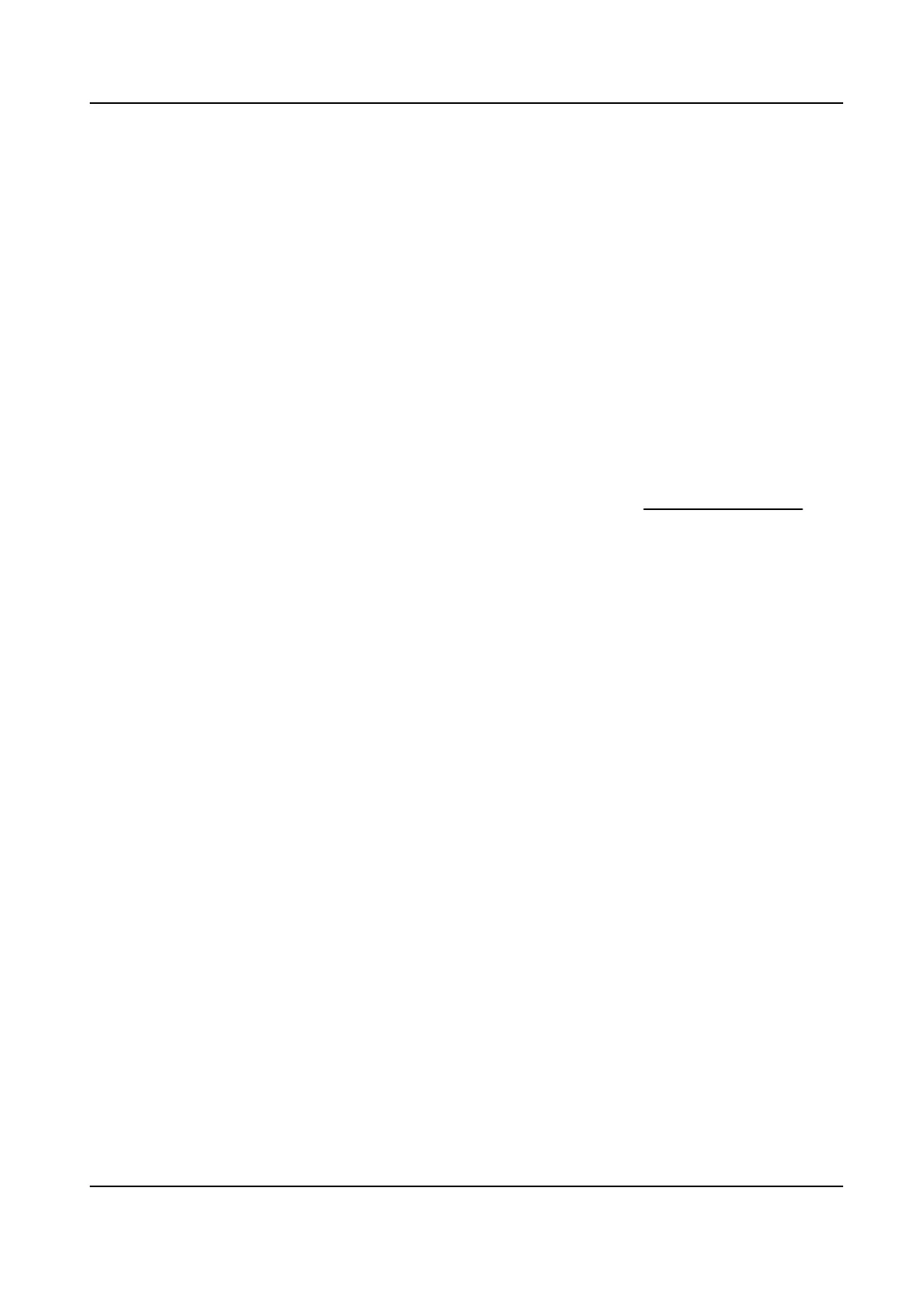Automac Alarm
Set the automac alarm parameters, then the device triggers an alarm output automacally in the
set arming schedule.
Steps
1.
Set
automac alarm parameters.
Alarm Output No.
Select the alarm output No. according to the alarm interface connected to the external alarm
device.
Alarm Name
Custom a name for the alarm output.
Delay
It refers to the
me duraon that the alarm output remains aer an alarm occurs.
2.
Set the alarming schedule. For the informaon about the sengs, see Set Arming Schedule .
3.
Click Copy to… to copy the parameters to other alarm output channels.
4.
Click Save.
Manual Alarm
You can trigger an alarm output manually.
Steps
1.
Set the manual alarm parameters.
Alarm Output No.
Select the alarm output No. according to the alarm interface connected to the external alarm
device.
Alarm Name
Edit a name for the alarm output.
Delay
Select Manual.
2.
Click Manual Alarm to enable manual alarm output.
3.
Oponal: Click Clear Alarm to disable manual alarm output.
9.2.2 FTP/NAS/Memory Card Uploading
If you have enabled and congured the FTP/NAS/memory card uploading, the device sends the
alarm
informaon to the FTP server, network aached storage and memory card when an alarm is
triggered.
Network Speed Dome User Manual
68
