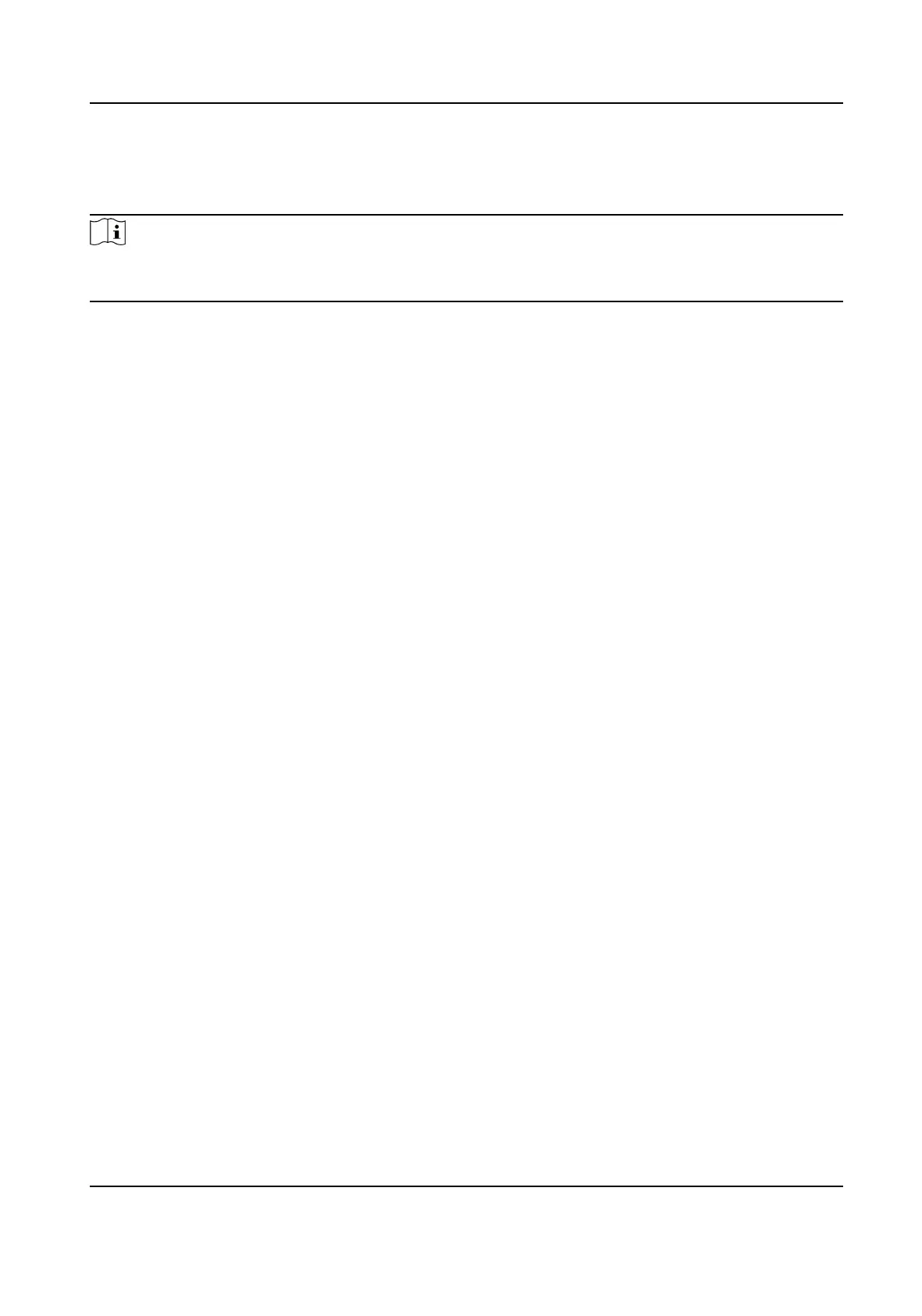When there are both very bright and very dark areas simultaneously in the eld of view, you can
enable the WDR funcon and set the level. WDR automacally balances the brightness level of the
whole image and provides clear images with more details.
Note
When WDR is enabled, some other funcons may be not supported. Refer to the actual interface
for details.
DNR
Digital Noise Reducon is used to reduce the image noise and improve the image quality. Normal
and Expert modes are selectable.
Normal
Set the DNR level to control the noise
reducon degree. The higher level means stronger
reducon degree.
Expert
Set the DNR level for both space DNR and me DNR to control the noise reducon degree. The
higher level means stronger reducon degree.
White Balance
White balance is the white rendion funcon of the camera. It is used to adjust the color
temperature according to the environment.
Defog
You can enable the defog funcon when the environment is foggy and the image is misty. It
enhances the subtle details so that the image appears clearer.
EIS
Increase the stability of video image by using jier compensaon technology.
6.6.2 Image Parameters Switch
The device
automacally switches image parameters in set me periods.
Go to image parameters switch seng page: Conguraon → Image → Image Parameters Switch ,
and set parameters as needed.
Network Speed Dome User Manual
39
