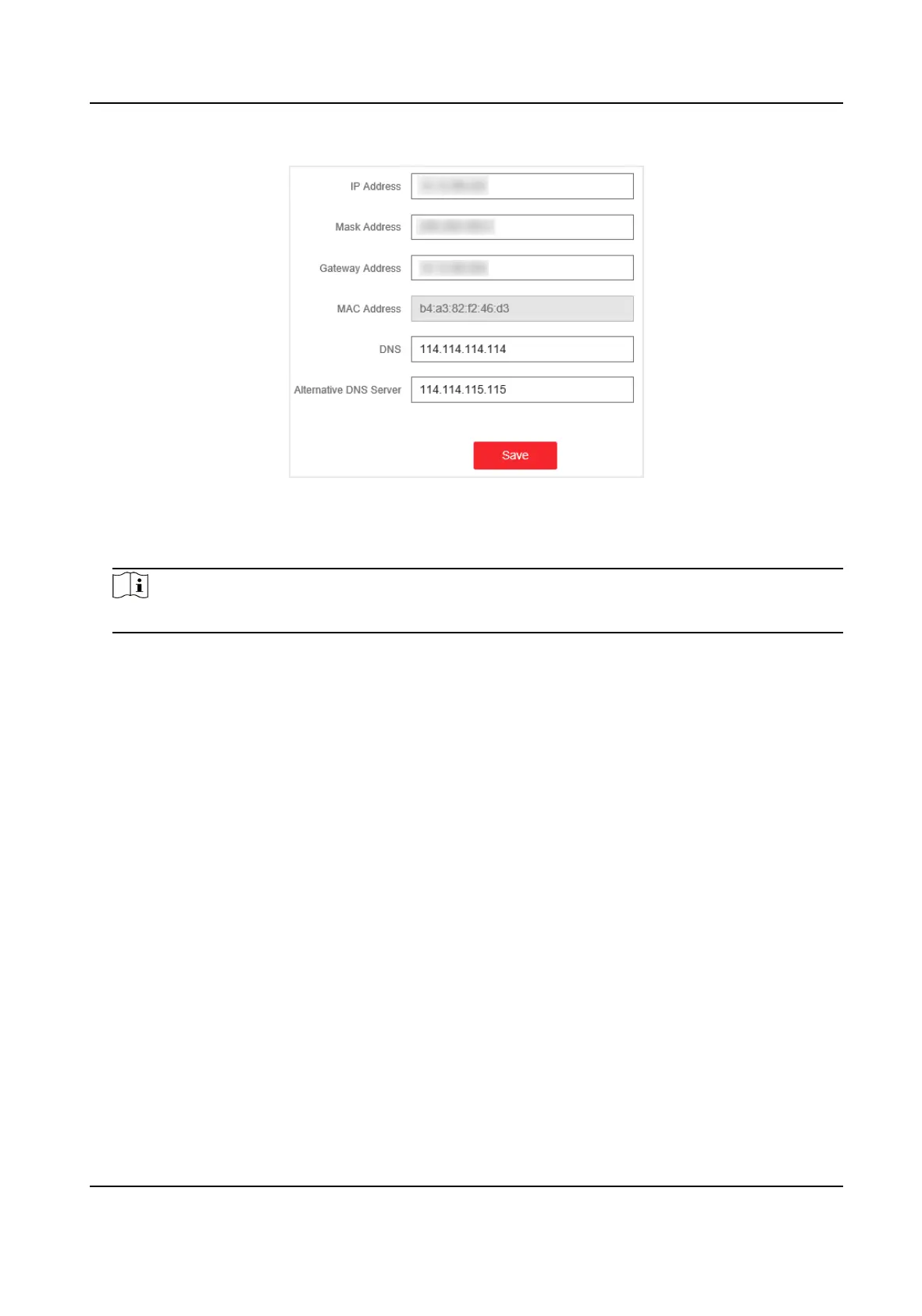1) Go to System Management → Network Conguraon .
Figure 2-3 Network Conguraon
2) Change the IP address, mask address, the gateway address, DNS and alternave DNS as
needed. You can log in to the switch with the new IP address next me.
Note
You are recommended to change the network conguraon to beer manage the switch.
Gigabit PoE Switch Web User Manual
3