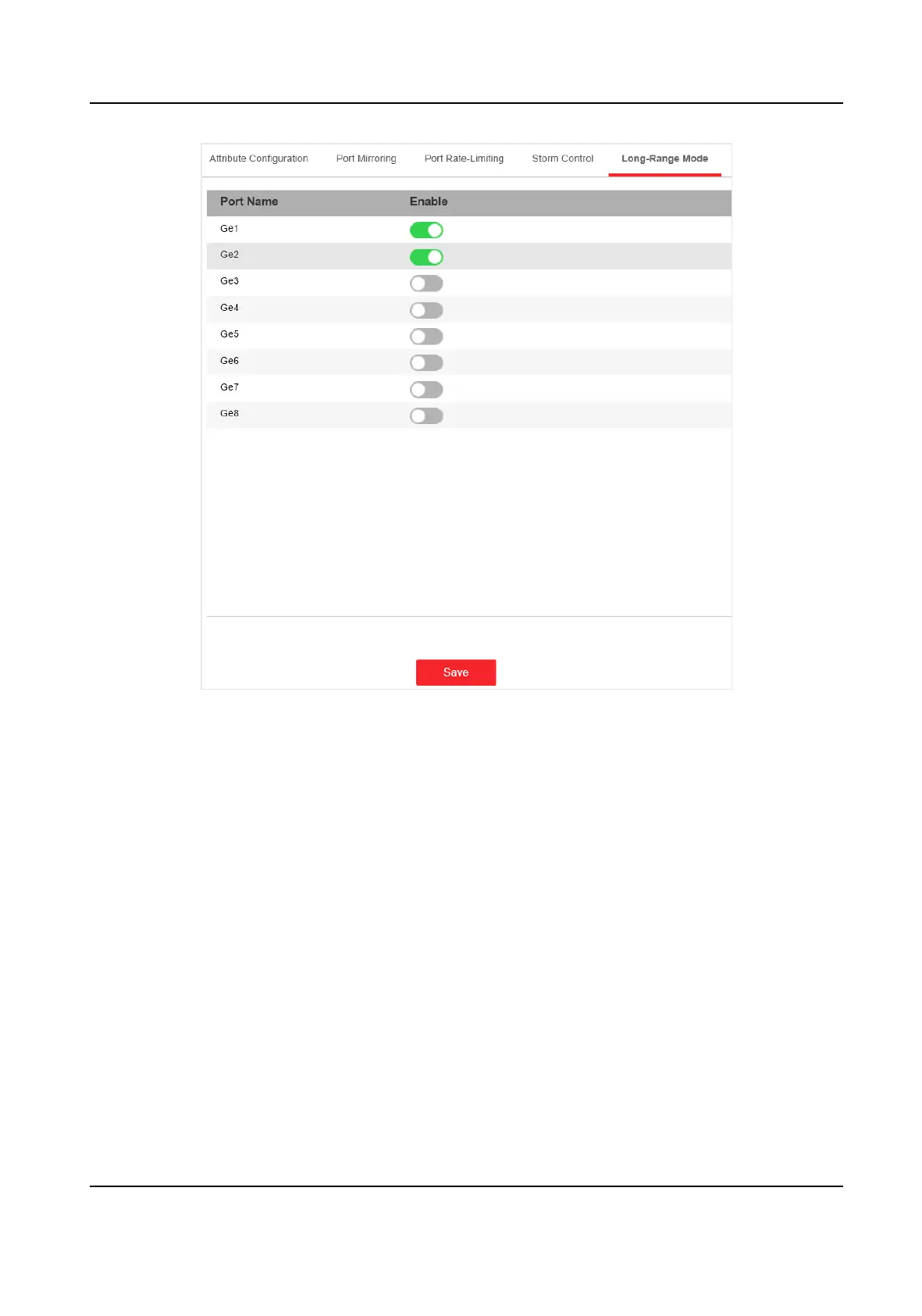Figure 4-5 Long-Range Mode Conguraon
2. Check Enable of the port.
3. Click Save to complete the conguraon.
4.2 Link
Aggregaon Conguraon
Link aggregaon is used to aggregate physical ports to create a logical channel. The advantages of
link
aggregaon are higher transmission speed with wider bandwidth.
Steps
1. Go to Switch Conguraon → Basic Conguraon → Link Aggregaon → Load Balancing
Conguraon to congure Load Balancing Mode.
Gigabit PoE Switch Web User Manual
12