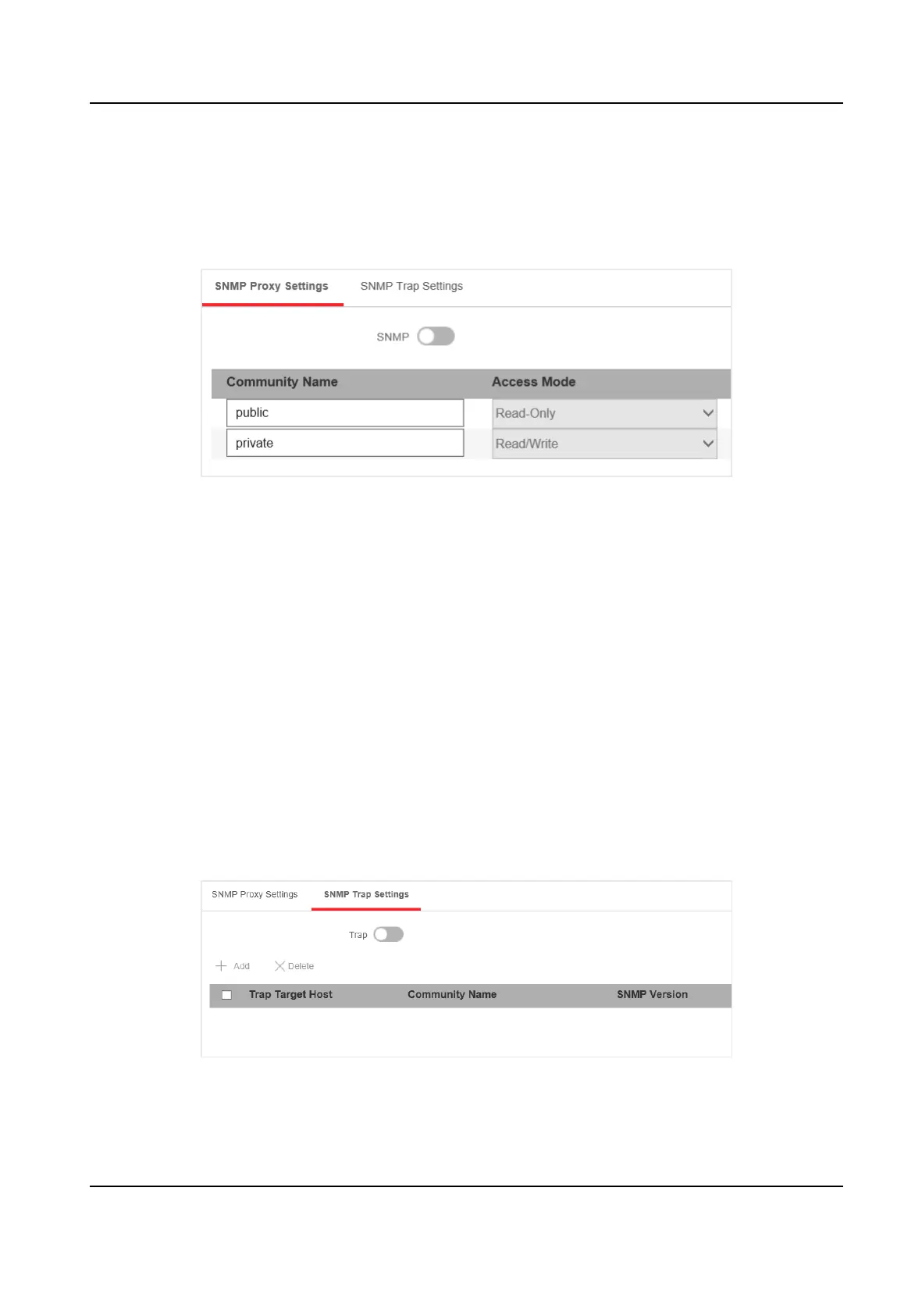4.5.1 SNMP Proxy Sengs
Steps
1. Go to Switch
Conguraon → L2 Conguraon → SNMP Conguraon → SNMP Proxy Sengs
to congure SNMP proxy.
Figure 4-15 Proxy Sengs
1) Enable SNMP.
2)
Dene the Community Name.
Community Name
The community name is an
authencaon mechanism, similar to a password, which is
used to limit the data transmission between NMS and Agent.
• Read-Only Community Name: The Community name accessible to NMS with read
permission. The default is public.
• Read/Write Community Name: The Community name accessible to NMS with read and
write permission. The default is private.
3) Click Save.
4.5.2 SNMP Trap
Sengs
Steps
1. Enable Trap on the SNMP Trap
Sengs page.
Figure 4-16 Trap Sengs
2. Click Add to add a trap.
Gigabit PoE Switch Web User Manual
19