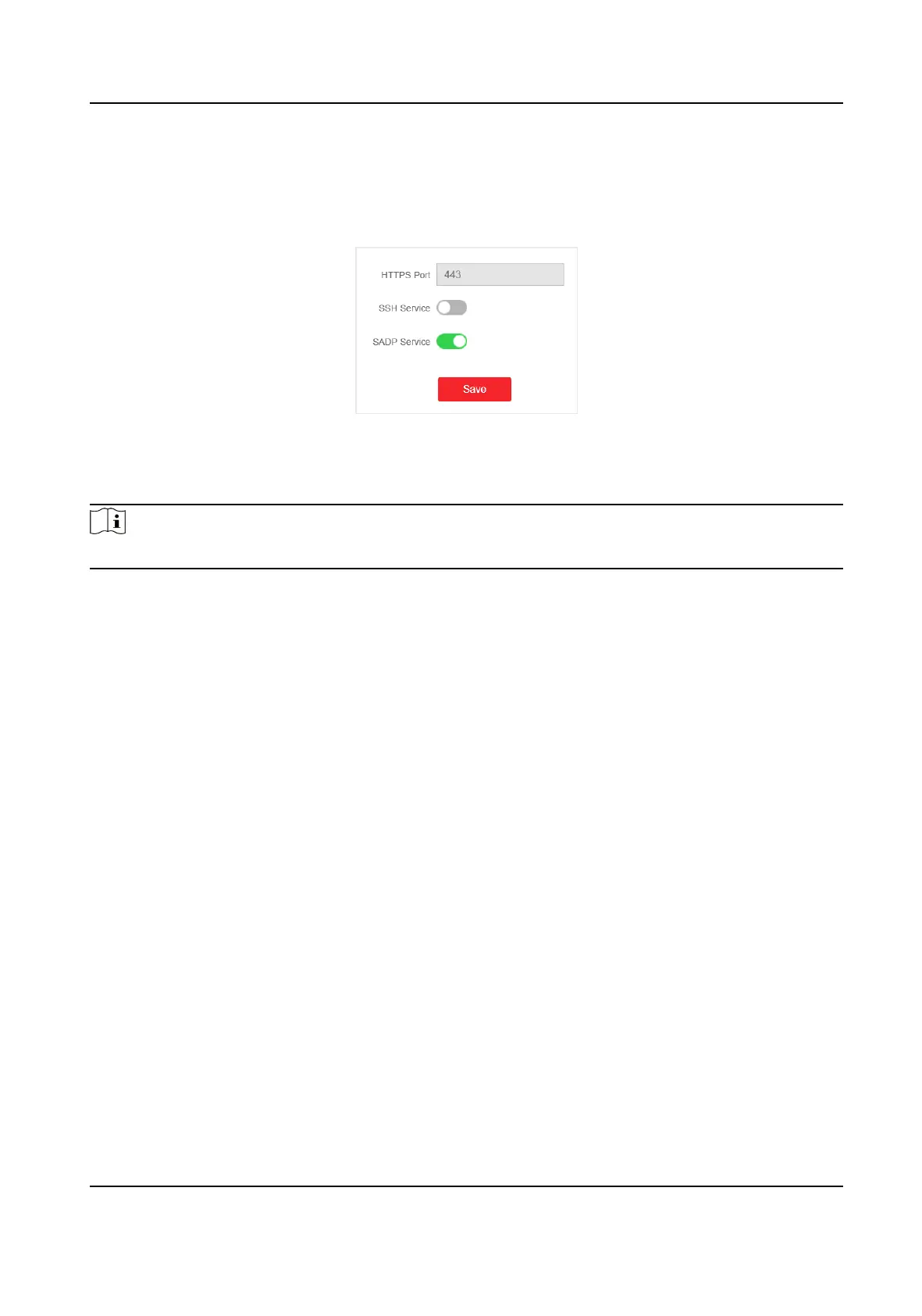5.9 Security Management
SSH
Figure 5-11 Security Management
The device supports SSH security service. SSH can prevent the informaon leakage in the remote
management of the device. SSH is disabled by default.
Note
The user name of SSH is root, and the password is the device login password.
SADP
Aer enabling SADP, you can acvate the device, change the password and the network
informaon, and etc. SADP is enabled by default.
Gigabit PoE Switch Web User Manual
31