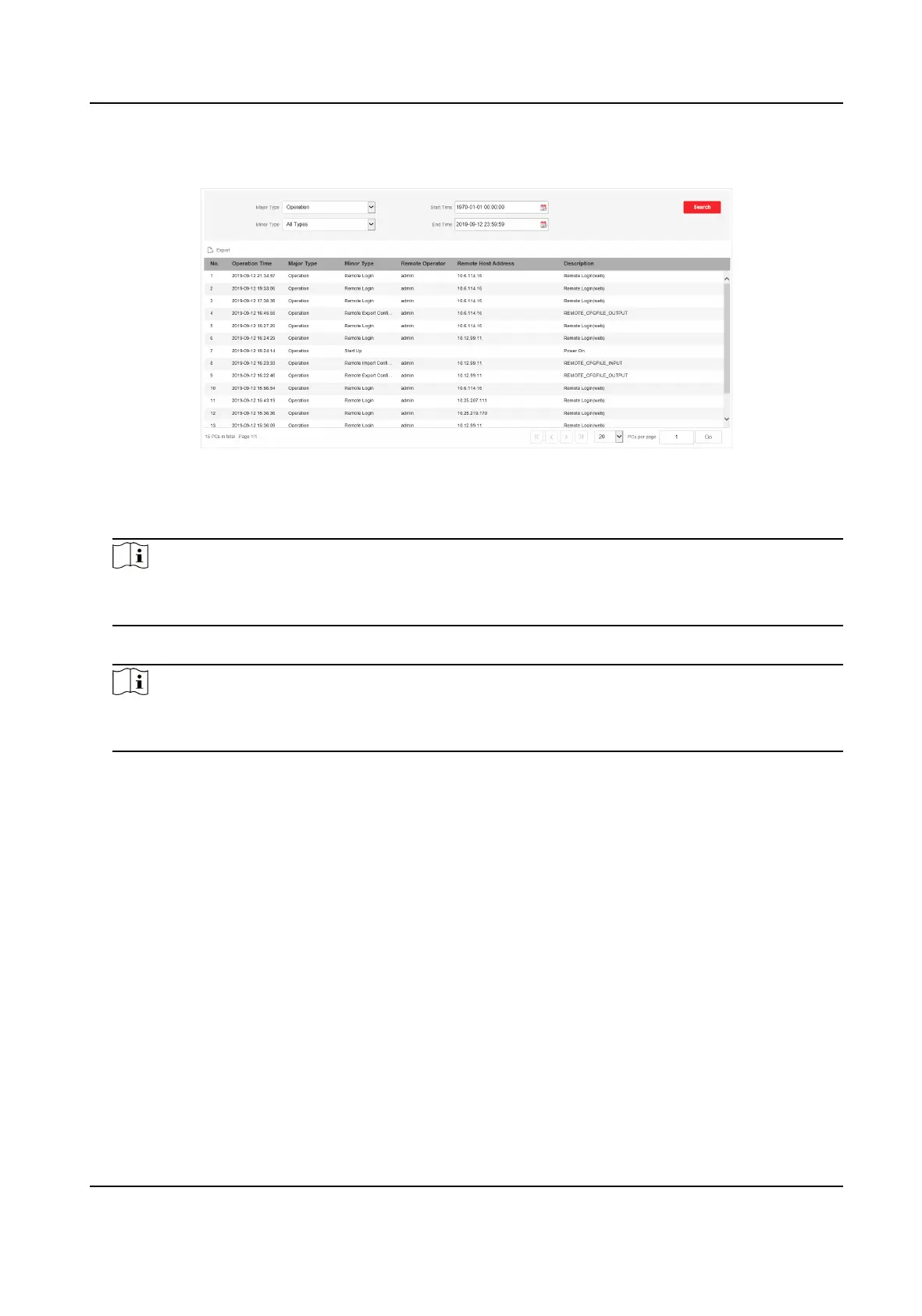Steps
1. Go to System Management → Log Management .
Figure 5-8 Log Management
2. Set search condions, including Major Type, Minor Type, Start Time and End Time.
3. Click Search.
Note
A maximum of 2000 search results can display. Please narrow down the search scope if there
are too many search results.
4. Oponal: Click Export to export all the search results.
Note
Logs can be exported in Excel. A prompt window will pop up when the logs are exported
successfully.
5.7 Network Diagnoscs
With network diagnoscs, troubleshoong engineers can locate network faults quickly.
Steps
1. Go to System Management → System Tools → Network Diagnoscs .
Gigabit PoE Switch Web User Manual
29